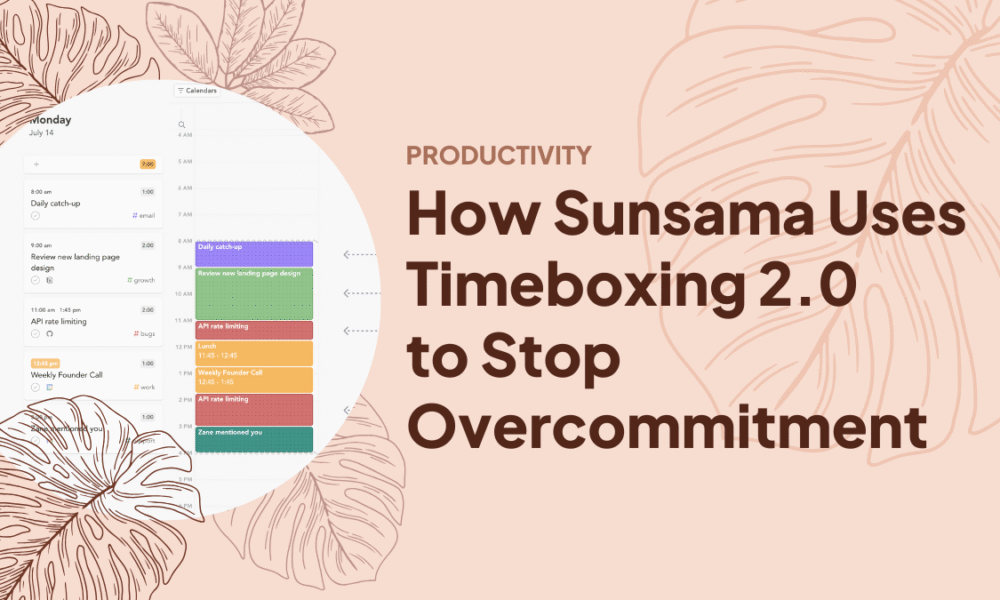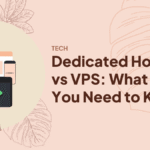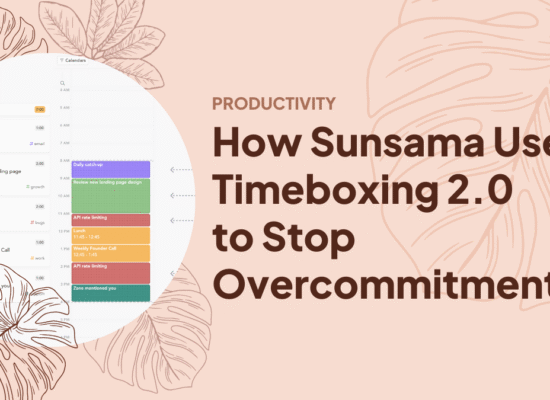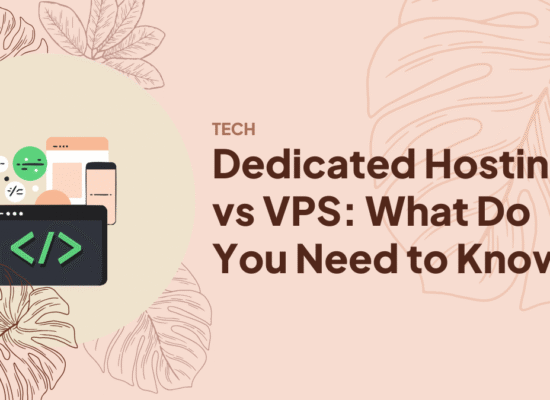Table of Contents
- The Overcommitment Diagnosis
- Why Visual Integration Changes Everything
- The Cost of Context Switching
- The Concrete Plan Effect
- Implementation Best Practices
- Task Projection as Reality Check
- When Integration Fails
- The Maintenance Practice
- The Psychological Shift
- Beyond Personal Productivity
- The Tool Matters Less Than The Practice
- The Uncomfortable Truth: Timeboxing 2.0 and Reality
- Start Planning With Clarity Today
- Calendar-task integration reveals overcommitment by forcing you to see the mathematical reality of your available time versus committed tasks.
- Visual time blocking increases productivity by 50% because it creates spatial comprehension rather than abstract task lists.
- The power of time blocking comes from making concrete plans with specific timeframes, which makes you 42% more likely to complete tasks.
Your to-do list isn’t lying to you. Your calendar is.
Or more accurately, the gap between them is where your productivity goes to die. Welcome to Timeboxing 2.0.
I’ve noticed something consistent when working with clients on content strategy and workflow optimization. The problem isn’t that they’re adding too many tasks. The problem is they’re adding tasks to a system that pretends time doesn’t exist.
This approach represents timeboxing 2.0. A list shows you what needs doing. A calendar shows you when you’re actually available. But most productivity systems keep these two things separate, creating a dangerous illusion of infinite capacity.
ADHD-friendly planning requires this visual integration even more. The result? You plan like you have 160 hours in a week when you actually have 40.
The Overcommitment Diagnosis
Time management experts consistently find that people misdiagnose themselves. You think you have a productivity problem when you actually have a visibility problem.
Understanding the science of procrastination helps here. Research backs this up in striking ways. When time coaches analyze client schedules, they discover people attempting to fit 160 hours of tasks into a 40-hour workweek. That’s not poor time management. That’s mathematical impossibility.
The disconnect creates what I call “time debt.” You keep adding obligations without seeing how they stack against your actual available hours. Each new commitment feels manageable in isolation. But your calendar knows the truth your to-do list hides.
You’re not failing at productivity. You’re succeeding at overcommitment.
Why Visual Integration Changes Everything
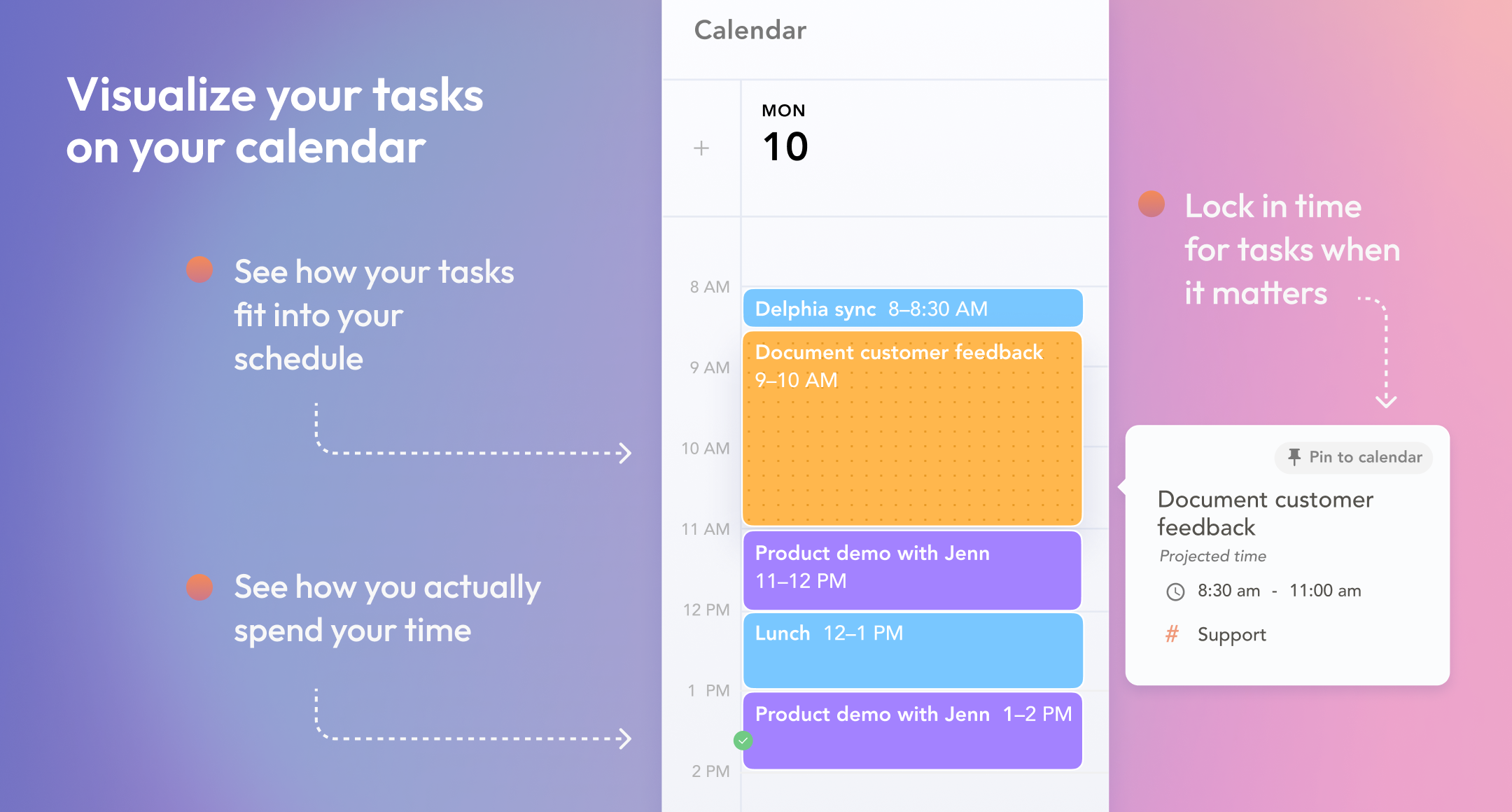
The human brain processes visual information differently than text lists. When you see tasks projected onto calendar blocks, something fundamental shifts in how you perceive capacity.
This is especially crucial for entrepreneurs with ADHD who struggle with traditional planning methods. Studies on time blocking reveal this effect clearly. Individuals who used time blocking techniques increased their overall productivity by 50% compared to those using traditional to-do lists. But the mechanism isn’t about working harder. It’s about seeing clearly.
Visual task management creates what researchers call “spatial comprehension.” You stop thinking in abstract task quantities and start thinking in concrete time blocks. The difference is the gap between “I have 12 things to do” and “I have 6 hours available and these tasks require 14 hours.”
One creates false confidence. The other creates realistic planning.
When you project tasks onto your calendar, you’re forcing a confrontation with reality. That 30-minute task you keep postponing? You can now see you literally have no 30-minute gaps this week. That clarity isn’t depressing. It’s liberating.
You stop feeling guilty about what you haven’t done and start making strategic decisions about what actually fits.
The Cost of Context Switching
Here’s where calendar-task integration becomes even more critical. Every time you switch between your calendar and your task list, you’re creating cognitive friction.
Research from UC Irvine found it takes an average of 23 minutes and 15 seconds to refocus on a task after being interrupted. When your productivity system requires constant switching between separate tools, you’re building interruption into your workflow architecture.
The average knowledge worker checks messages every six minutes. Add constant calendar-to-list switching on top of that, and you’re spending more time managing your productivity system than actually producing.
Integration reduces this friction. When tasks live inside your calendar, you see everything in one view. Your brain doesn’t need to reconcile two separate systems. The cognitive load drops significantly.
This matters more than most productivity advice acknowledges. You can have the perfect task list and the perfect calendar, but if they don’t talk to each other, you’re forcing your brain to do unnecessary translation work all day.
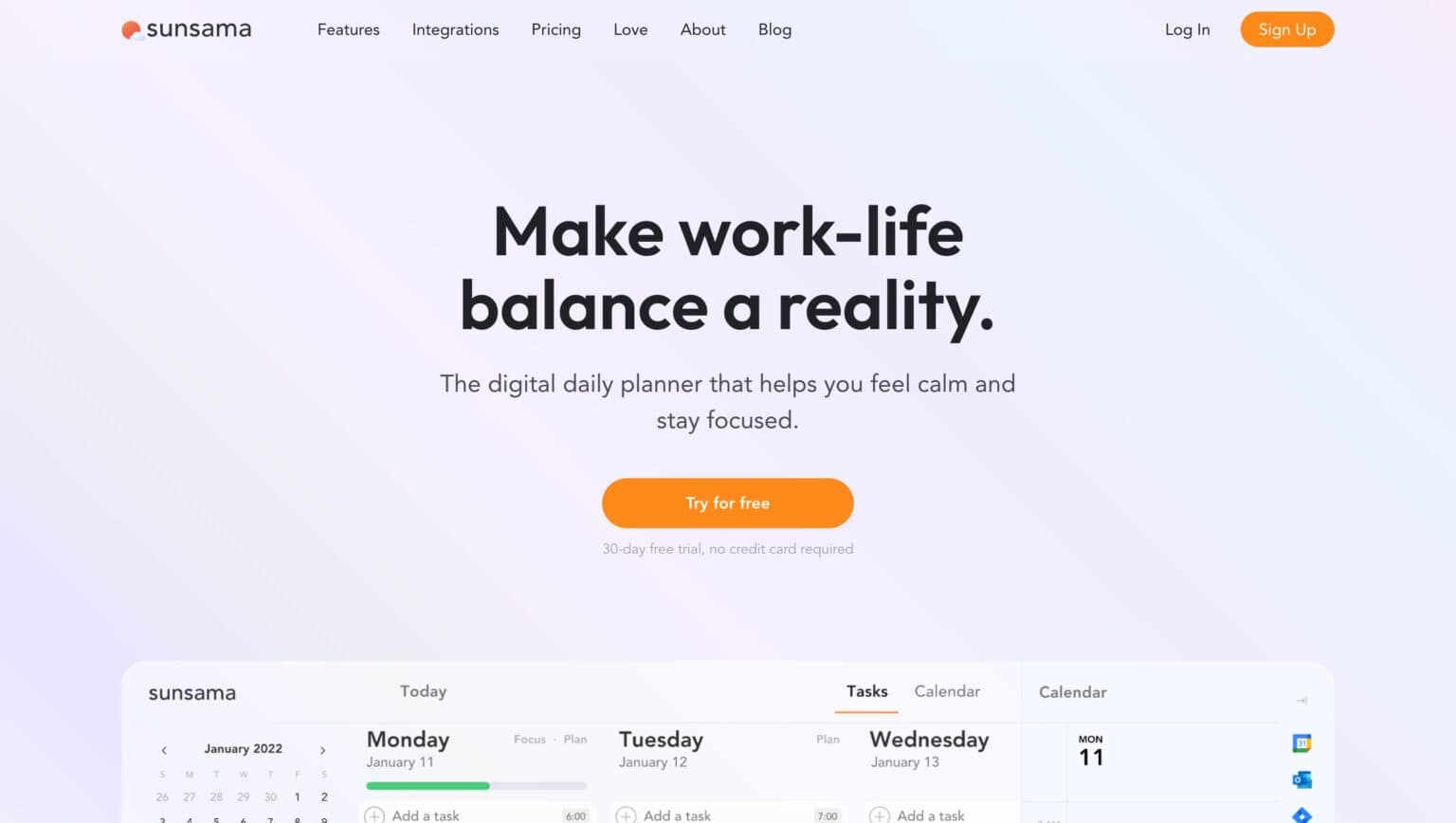
The Concrete Plan Effect
Behavioral research reveals something fascinating about task completion. People are 42% more likely to complete tasks when they write them down with specific timeframes attached.
Not just “write the client proposal.” But “write the client proposal Tuesday 2-4pm.”
The specificity creates psychological commitment. Your brain treats calendar blocks differently than list items. A task on a list is a possibility. A task in a calendar block is a plan.
This distinction drives follow-through. When you assign tasks to specific time slots, you’re making a concrete decision about when work will happen. That decision reduces the mental burden of constantly re-deciding when to start.
You’ve already made the choice. Now you just execute it.
Calendar-task integration automates this specificity. Instead of manually translating list items into time blocks, you see immediately where tasks could fit. The system prompts you to make concrete plans rather than abstract commitments.
Implementation Best Practices
Start with what I call “time-aware task creation.” When you add a new task, immediately ask where it could realistically fit in your calendar. Not where you wish it could fit. Where it actually could.
This single habit change prevents most overcommitment. You catch capacity problems at the point of entry rather than discovering them when deadlines arrive.
Use color-coding strategically. Visual cues reduce cognitive load when scanning your schedule. Different colors for different task types let you see patterns at a glance. Too much green (deep work)? You might burn out. Too much red (meetings)? You might not accomplish anything substantial.
The color system creates instant feedback about schedule balance.
Block time for tasks before scheduling new meetings. This reverses the typical pattern where meetings fill your calendar and tasks get squeezed into whatever gaps remain. By blocking task time first, you protect the space needed for actual work.
Meetings can negotiate around task blocks. Tasks can’t negotiate around meetings.
Build buffer blocks between commitments. Back-to-back scheduling looks efficient on paper but fails in reality. Calls run long. Tasks take more time than estimated. Bathroom breaks exist.
A calendar packed with zero gaps isn’t optimized. It’s fragile. One delay cascades into everything else.
I typically recommend 15-minute buffers between calendar blocks. That breathing room absorbs the natural variability of real work without destroying your entire schedule.

Task Projection as Reality Check
The most powerful feature of calendar-task integration is projection. You see not just today’s schedule but how upcoming tasks will need to fit into future days.
This forward visibility prevents a common planning failure. You look at today’s calendar, see some open space, and feel productive. Meanwhile, 47 tasks are piling up with no assigned time slots. You’re not actually managing your workload. You’re just not looking at it.
Task projection forces you to confront the accumulation. When you see that next week already has 60 hours of committed time and you’re still adding tasks, you make different decisions.
You start saying no. You start delegating. You start having realistic conversations about timelines.
The visibility doesn’t create the problem. It reveals the problem that was always there. And revelation is the first step toward solution.
When Integration Fails
Calendar-task integration isn’t magic. It can fail in predictable ways.
The first failure mode is over-scheduling. You see empty calendar space and feel compelled to fill it. But empty space isn’t wasted time. It’s buffer for the unexpected, room for creative thinking, and protection against burnout.
A fully packed calendar integrated with a fully packed task list just means you’ve created a more sophisticated way to overcommit.
The second failure mode is false precision. You assign tasks to 30-minute blocks with the confidence of someone who has never actually done the work. Real tasks rarely fit neat time estimates. They expand, contract, and morph based on complexity you can’t always predict upfront.
Build estimates with humility. Add padding. Expect variance.
The third failure mode is ignoring energy patterns. Your calendar might show you have three hours free on Friday afternoon, but if you’re always mentally exhausted by Friday afternoon, that’s not really available time for demanding cognitive work.
Calendar-task integration shows you when time exists. You still need to know yourself well enough to understand when you’re actually capable of using that time effectively.

The Maintenance Practice
Effective calendar-task integration requires regular maintenance. I do a weekly review where I look at the upcoming week’s calendar and evaluate whether my task projections are realistic.
This isn’t busywork. It’s the moment where you catch overcommitment before it becomes crisis.
During this review, I ask specific questions. Which tasks don’t actually have time slots? Where is my calendar already full but I’m still adding commitments? What can I move, delegate, or eliminate?
The review takes 20 minutes. It saves hours of stress and missed deadlines.
I also do a daily micro-review each morning. I look at today’s integrated view and make final adjustments. Sometimes a task I thought would take 30 minutes clearly needs an hour. Sometimes a meeting got cancelled, freeing up space. Sometimes I’m more tired than expected and need to swap a demanding task for something easier.
The daily review keeps the system aligned with reality instead of becoming another rigid structure that breaks on contact with actual life.
The Psychological Shift
The deeper value of calendar-task integration isn’t about efficiency. It’s about honesty.
When your system forces you to see the relationship between commitments and capacity, you stop lying to yourself about what’s possible. You stop agreeing to deadlines you can’t meet. You stop feeling guilty about tasks you were never going to have time for anyway.
This honesty reduces stress more than any productivity hack. You’re not constantly disappointed in yourself for failing to do the impossible. You’re making clear-eyed decisions about what actually fits.
The guilt of unfinished to-do lists often comes from invisible overcommitment. When you can see that you committed to 60 hours of work in a 40-hour week, the guilt transforms into clarity. You weren’t lazy. You were set up to fail by a system that hid the math.
Calendar-task integration makes the math visible. And visibility is the foundation of better decisions.
Beyond Personal Productivity
While I’ve focused on individual use, calendar-task integration becomes even more powerful for teams. When everyone’s tasks project onto shared calendars, you see capacity constraints across the entire group.
You stop assigning new projects to people who are already at 120% capacity. You spot bottlenecks before they cause delays. You have realistic conversations about priorities based on actual availability rather than wishful thinking.
The transparency can feel uncomfortable at first. It exposes the gap between what leadership wants done and what the team can actually accomplish. But that discomfort is valuable. It forces organizational honesty about resources and priorities.
Teams using integrated calendar-task systems tend to have fewer missed deadlines, not because they work harder, but because they commit more carefully. The visibility changes the conversation from “can we do this?” to “when can we realistically do this given everything else?”
The Tool Matters Less Than The Practice
I’ve deliberately avoided focusing on specific software because the principle matters more than the platform. Whether you’re using a dedicated productivity app or just getting better at blocking time in Google Calendar, the core practice remains the same.
Make tasks and time visible in the same view. Force the confrontation between what you want to do and when you could actually do it. Use that visibility to make better decisions about commitments.
Tools like Sunsama exemplify this integrated approach, combining task management with calendar functionality in one interface. The specific features of task projection, color-coding, and automated scheduling are helpful. But the fundamental shift is moving from abstract task lists to concrete time allocation.
You can start this practice today with whatever tools you already use. Open your calendar. Look at your task list. Start asking where each task could realistically fit. Block the time. See what doesn’t fit.
That visibility is the entire game.
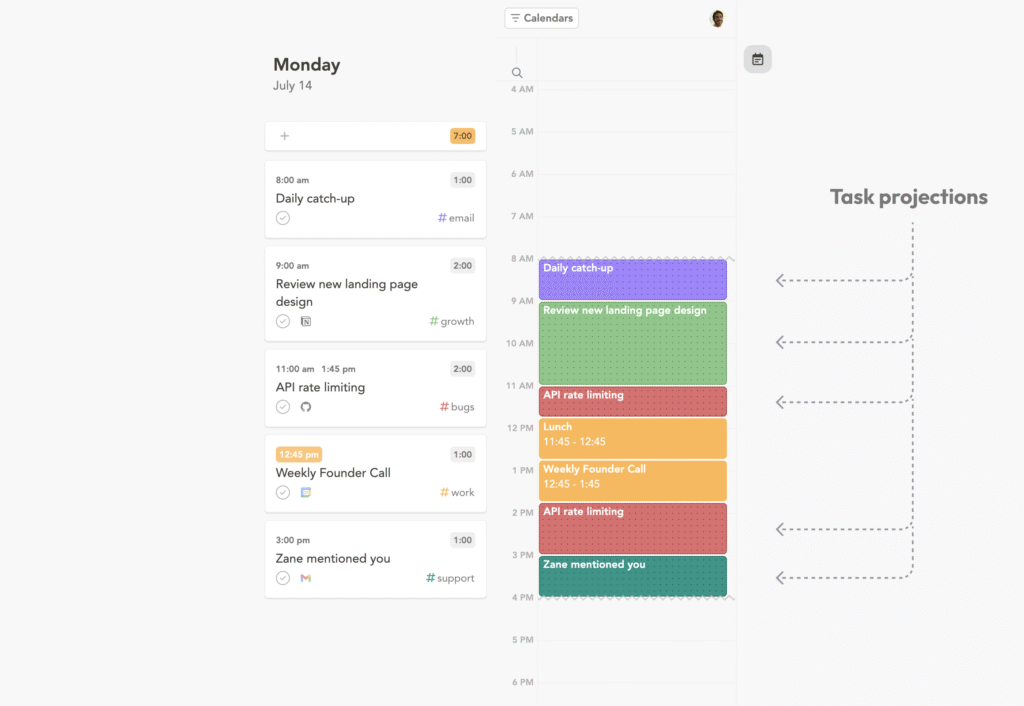
The Uncomfortable Truth: Timeboxing 2.0 and Reality
Calendar-task integration will reveal something uncomfortable. You probably can’t do everything you think you can do. The gap between your ambitions and your capacity is likely larger than you’ve been admitting.
But this revelation isn’t depressing. It’s clarifying.
Once you see the real constraints, you can make real decisions. You can negotiate better deadlines. You can delegate what doesn’t fit. You can eliminate tasks that aren’t actually important. You can stop feeling guilty about impossible standards.
The alternative is continuing to operate in the dark, wondering why you keep falling short of expectations you never had time to meet in the first place.
Your calendar isn’t lying anymore. It’s finally telling you the truth.
Start Planning With Clarity Today
Frequently Asked Questions
What is Timeboxing 2.0?
Timeboxing 2.0 is the evolution of traditional time blocking that integrates task management directly into your calendar view, creating visual accountability between commitments and actual available time.
How is calendar-task integration different from regular to-do lists?
Does this method work for people with ADHD?
How much time should I allocate for weekly planning reviews?
A weekly review typically takes 20 minutes to evaluate upcoming commitments and adjust task projections, plus brief 5-minute daily micro-reviews each morning.
What's the biggest mistake people make with calendar blocking?
Over-scheduling is the most common failure mode where people fill every available gap without leaving buffer time for unexpected issues, transitions, or mental recovery.
Maria is an accomplished digital marketing professional, specializing in content marketing and SEO. She's a neurodivergent who strives to raise awareness, and overcome the stigma that envelopes around mental health.