Table of Contents
- Features Comparison
- A. Microsoft Journal Features
- B. OneNote Features
- C. Side-by-Side Feature Comparison
- Usability and Interface
- A. User-Friendliness of Microsoft Journal
- B. User-Friendliness of OneNote
- C. Comparison of Usability
- Use Cases
- A. Microsoft Journal Use Cases
- B. OneNote Use Cases
- C. Which App Fits Your Needs?
- Integration and Compatibility
- A. Integration with Other Microsoft Apps
- B. Compatibility Across Devices
- Collaboration and Sharing
- A. Collaboration in Microsoft Journal
- B. Collaboration in OneNote
- C. Sharing Capabilities
- Pricing and Accessibility
- A. Microsoft Journal Pricing
- B. OneNote Pricing
- C. Free vs. Paid Versions
- Conclusion: Which One Should You Choose?
- Summary of Key Points
- Recommendations Based on Use Cases
- Let’s Make Something Beautiful Together!
In the digital age, note-taking apps like Microsoft Journal vs. OneNote have become indispensable tools for jotting down ideas, organizing thoughts, and enhancing productivity. But with so many options available, how do you know which one is right for you?
In this blog post, we’ll delve into a comprehensive comparison of Microsoft Journal vs. OneNote to help you make an informed decision.
Features Comparison
A. Microsoft Journal Features

1. List of Key Features
- Handwriting recognition
- AI-powered ink analysis
- Customizable pen settings
- Voice notes
2. Unique Functionalities
What sets Microsoft Journal apart is its AI-powered ink analysis, which can understand the context of your handwritten notes, making it easier to search and organize them later.
B. OneNote Features

1. List of Key Features
- Rich text formatting
- Multimedia embedding
- Notebook-style organization
- Cross-platform syncing
2. Unique Functionalities
OneNote offers a notebook-style organization that mimics a physical notebook, complete with sections and pages, making it intuitive for those who are transitioning from paper to digital.
C. Side-by-Side Feature Comparison
While Microsoft Journal excels in handwriting recognition, OneNote offers more versatility with rich text and multimedia options. Both offer unique advantages depending on your needs.
Usability and Interface
A. User-Friendliness of Microsoft Journal
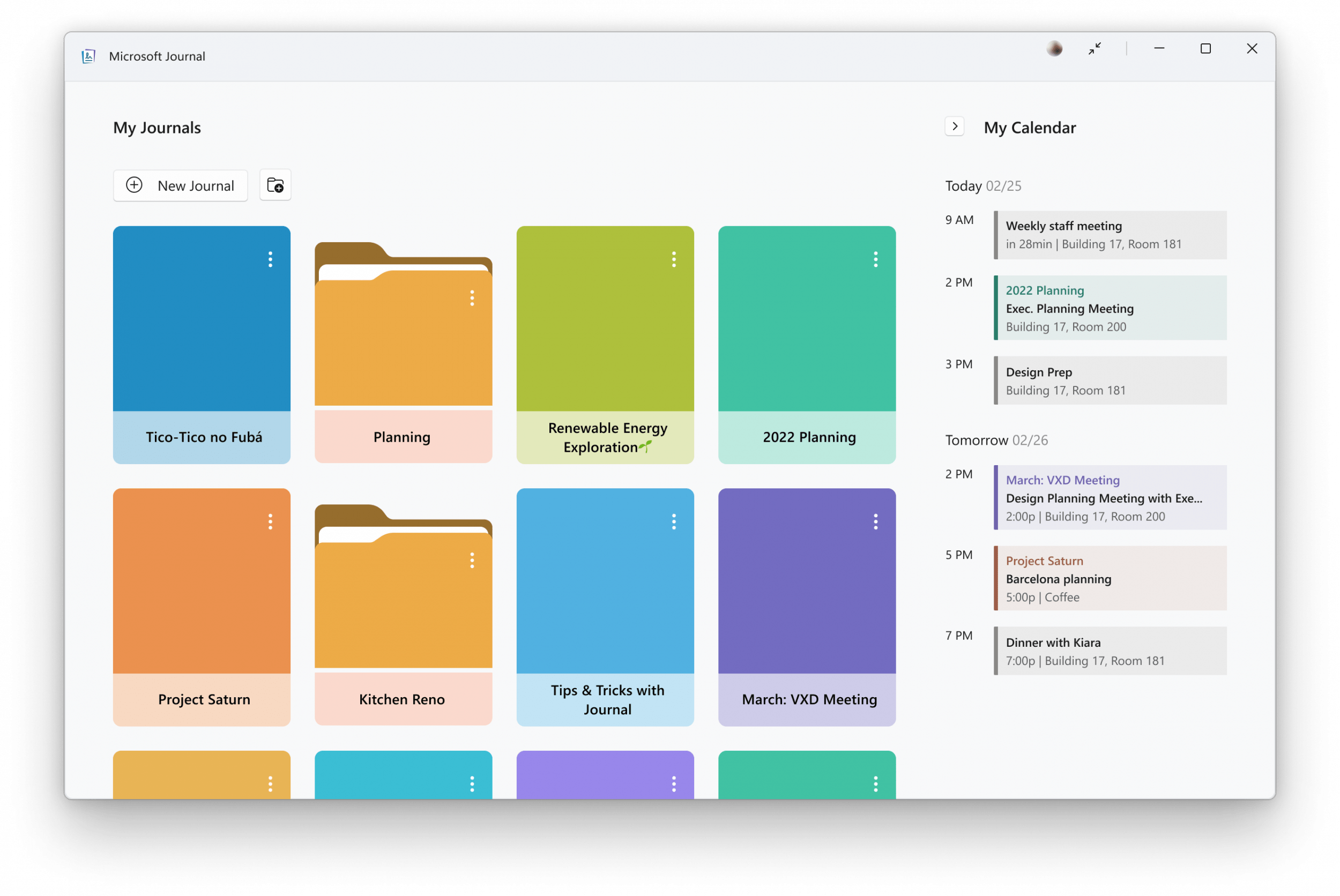
1. Evaluate the Interface
The interface is clean and minimalistic, focusing on the writing area.
2. Discuss Ease of Use
Microsoft Journal is incredibly user-friendly, especially for those who prefer handwriting their notes.
B. User-Friendliness of OneNote
1. Evaluate the Interface
OneNote offers a more complex interface with multiple features readily available.
2. Discuss Ease of Use
While it may take some time to get used to, OneNote offers a range of features that can be customized to suit your note-taking style.
C. Comparison of Usability
Microsoft Journal offers a simpler, more focused experience, while OneNote provides a more feature-rich environment.
Use Cases
A. Microsoft Journal Use Cases
1. Highlight Scenarios Where It Excels
Microsoft Journal is ideal for quick note-taking, especially for those who prefer using a stylus or handwriting their notes.
2. Real-World Examples
Great for students taking lecture notes or professionals jotting down meeting minutes.
B. OneNote Use Cases
1. Highlight Scenarios Where It Excels
OneNote is perfect for project planning, research organization, and collaborative work.
2. Real-World Examples
Used extensively in corporate settings for team projects, and also popular among researchers.
C. Which App Fits Your Needs?
If you’re looking for a straightforward, handwriting-focused app, go for Microsoft Journal. If you need more features and collaborative options, OneNote is the way to go.
Integration and Compatibility
A. Integration with Other Microsoft Apps
Microsoft Journal seamlessly integrates with other Microsoft apps like Word and PowerPoint, making it easier to transfer your notes.
B. Compatibility Across Devices
OneNote wins in this category, as it’s available across all platforms, including iOS and Android.
Collaboration and Sharing
A. Collaboration in Microsoft Journal
Microsoft Journal is primarily a personal note-taking app and lacks advanced collaboration features.
B. Collaboration in OneNote
OneNote allows multiple users to collaborate on a single notebook in real-time.
C. Sharing Capabilities
Both apps offer basic sharing options, but OneNote takes the lead with real-time collaboration.
Pricing and Accessibility
A. Microsoft Journal Pricing
Microsoft Journal is free to use.
B. OneNote Pricing
OneNote is free but offers additional features with a Microsoft 365 subscription.
C. Free vs. Paid Versions
Both apps offer robust free versions, but OneNote provides more features in its premium version.
Conclusion: Which One Should You Choose?
We’ve covered a lot of ground, comparing Microsoft Journal vs. OneNote. Both apps have their unique strengths and weaknesses, and the best choice ultimately depends on your specific needs and how you plan to use the app.
Summary of Key Points
- Microsoft Journal: Best for handwriting and quick note-taking. Offers AI-powered ink analysis.
- OneNote: Ideal for those who require a feature-rich environment, including multimedia embedding and real-time collaboration.
Recommendations Based on Use Cases
- For Quick and Personal Note-Taking: Microsoft Journal
- For Collaborative and Multi-Feature Needs: OneNote
So, whether you’re a student looking for an intuitive note-taking app or a professional in need of an all-in-one organizational tool, you have options. Take some time to explore both Microsoft Journal and OneNote to see which one aligns best with your needs. And hey, why not try both? After all, the best way to know which app is right for you is to give them a test run.
Happy note-taking!
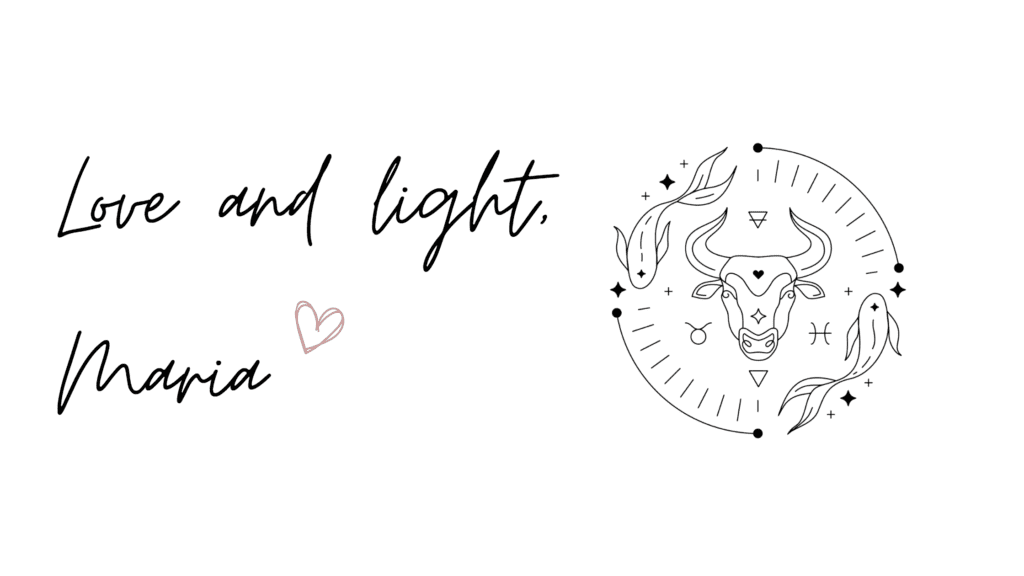

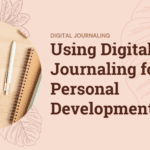
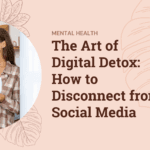

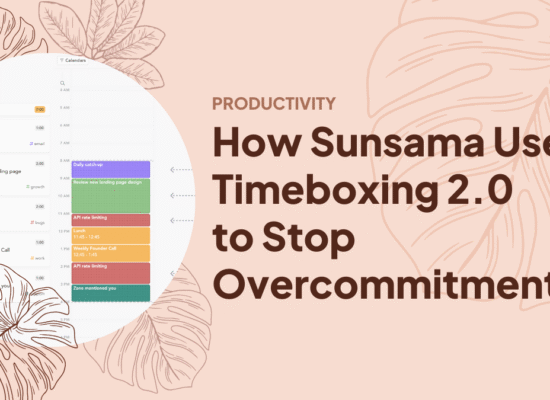
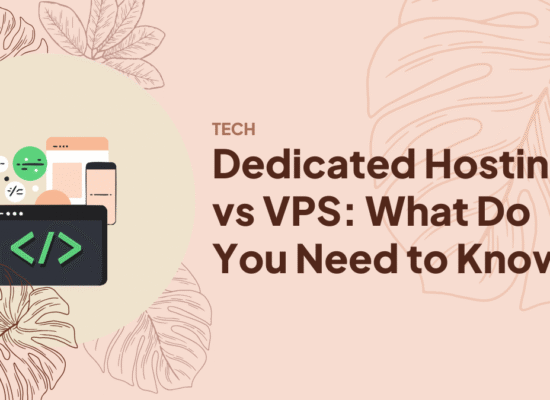
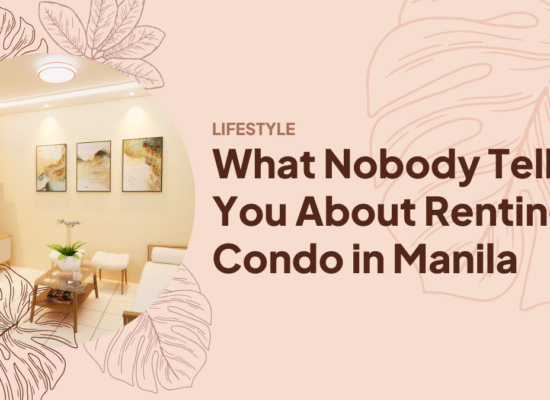
No Comment! Be the first one.