Table of Contents
- Why is effective writing so important?
- What’s Quillbot, Exactly?
- How to Access and Navigate Quillbot?
- What’s in the Quillbot Toolbox?
- Boosting Your Quillbot Experience
- Do Grammar Errors Bug You?
- How Can Quillbot Help Expand My Vocabulary?
- Can I Use Quillbot with My Favorite Writing Tools?
- What Mistakes Should I Avoid When Using Quillbot?
- Final thoughts

Writing is a powerful tool for communication and self-expression. Whether you’re a student, professional, or simply someone who enjoys crafting written content, effective writing skills can greatly impact your success. However, we all face challenges in finding the right words, structuring sentences, and ensuring clarity in our writing.
That’s where Quillbot comes in. As an innovative paraphrasing tool, Quillbot offers a comprehensive guide to help enhance your writing skills and overcome common writing obstacles. In this article, we’ll dive into the world of Quillbot, exploring how it can be a valuable companion on your writing journey.
Why is effective writing so important?
It allows us to convey our thoughts, ideas, and emotions clearly and persuasively. Whether you’re working on an academic paper, a business proposal, or even a creative piece, the ability to communicate effectively can make all the difference.
Introducing Quillbot, a powerful tool designed to enhance your writing. With its advanced AI algorithms, Quillbot can help you improve your writing style, structure, and clarity. By providing intelligent suggestions and alternative phrasings, Quillbot acts as your personal writing assistant, offering valuable guidance to take your writing to the next level.
But why rely on a paraphrasing tool like Quillbot? While it’s true that paraphrasing tools have gained a reputation for replacing human creativity, Quillbot goes beyond that. It’s not just about generating synonyms or rephrasing sentences; it’s about helping you understand the intricacies of effective writing.
In the following sections, we’ll explore the various features and benefits of Quillbot, providing practical tips and insights on how to maximize its potential. From paraphrasing to enhancing clarity, creativity, and structure, Quillbot offers a range of tools and techniques to empower your writing skills.
Whether you’re a student aiming to improve your essays, a professional seeking to polish your business reports, or an aspiring writer looking to refine your craft, join us as we embark on a comprehensive journey through the world of Quillbot. Get ready to enhance your writing skills, unleash your creativity, and discover the power of Quillbot in transforming your written expressions. Let’s dive in!
What’s Quillbot, Exactly?
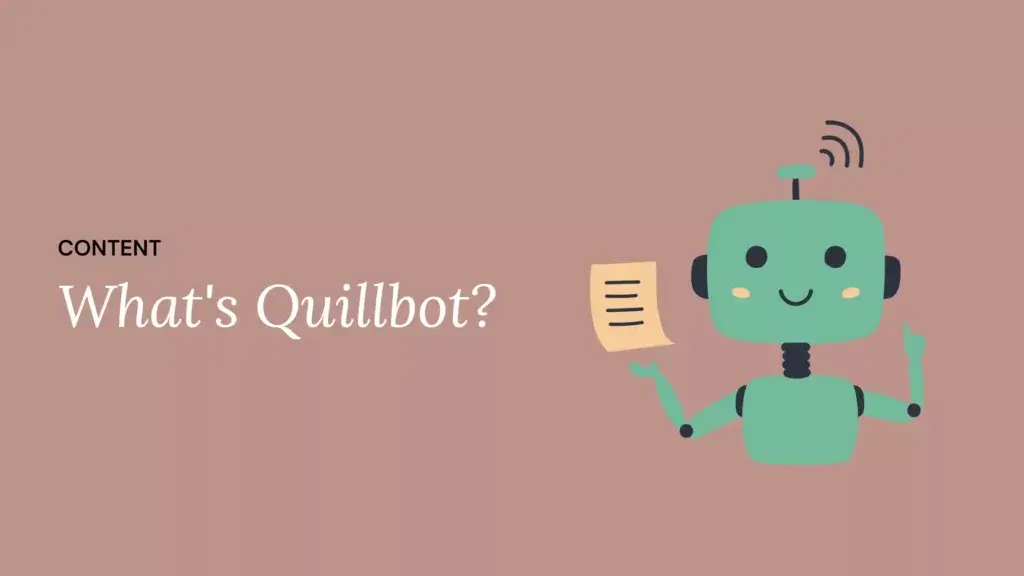
Quillbot, my friends, is a smart tool designed to help us refine and enhance our writing. It comes loaded with features that turn jumbled words into coherent sentences, and simple thoughts into profound ideas.
Think of it like a personal writing assistant that can rephrase your sentences, find synonyms, or even structure your paragraphs. It’s like having a little guide for your writing journey!
Quillbot and AI: A Perfect Blend
Now you might wonder, how does Quillbot manage to do all that? The answer lies in the power of Artificial Intelligence. Quillbot utilizes AI to understand the context of your text. Then, just like a human, it rewrites your words, all while preserving the original meaning. The result? Your ideas get expressed more clearly, and your writing shines brighter.
The Quillbot Perks for Writers
As a writer myself, I can’t begin to express how beneficial Quillbot has been. Here are a few ways it can enhance writing:
- Avoiding Repetition: Quillbot’s synonym suggestions help to avoid repeating the same words, making the content more engaging.
- Clear Communication: By restructuring sentences, it ensures that your message is clearly conveyed.
- Time Saver: Quillbot does the hard work of rephrasing, saving you precious time.
- Learning Tool: Observing how Quillbot paraphrases text can help elevate your writing skills.
So, if you’ve ever felt stuck with your writing, or just needed a little nudge to make your work better, give Quillbot a try. I promise it’ll be like adding a touch of magic to your writing!
How to Access and Navigate Quillbot?
So, now that we know what Quillbot is, how about we take a little stroll together through the process of using this fantastic tool?
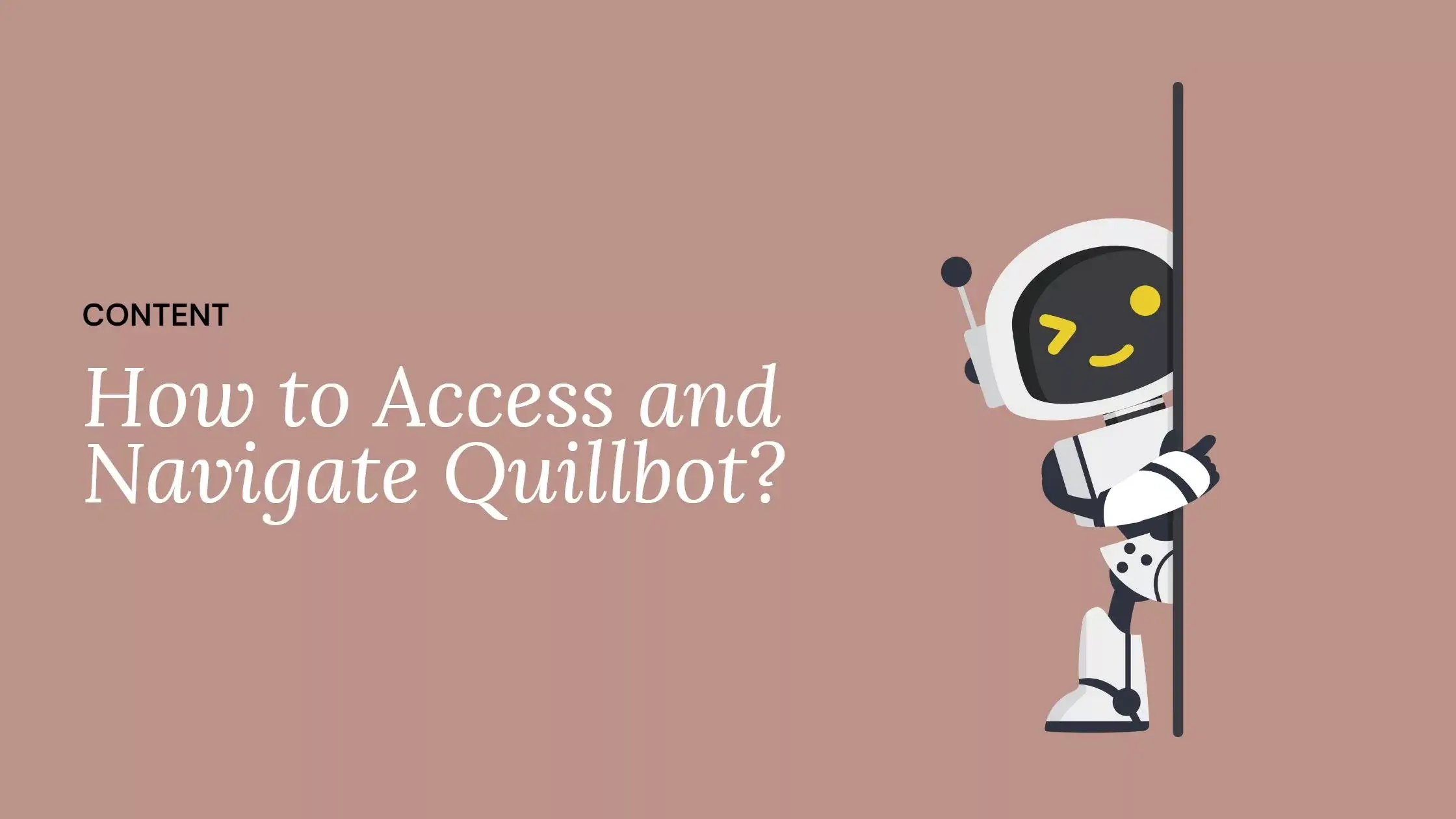
Here’s a step-by-step Quillbot guide to help you get started:
Type in ‘www.quillbot.com‘ and hit enter. Welcome to the world of Quillbot!
You’ll find a box right in the middle of the screen. Go ahead, pour your thoughts there!
Click on the button that says ‘Paraphrase’, and watch the magic happen!
What’s in the Quillbot Toolbox?
Quillbot offers a number of writing modes and options to customize your writing experience. Let’s take a peek:
- Standard Mode: This mode is your basic rephraser. It swaps out words and switches sentence structure.
- Fluency Mode: If your sentence needs a touch-up for clarity and grammar, this is your go-to mode.
- Creative Mode: Need a bit more flair and originality? Creative mode adds an artistic touch.
- Formal Mode: For professional or academic writing, use this mode for a more formal tone.
- Shorten and Expand Modes: Depending on your needs, you can shrink your sentence or add more detail with these options.
Boosting Your Quillbot Experience
Ready to level up your Quillbot experience?
Here are some tips:
- Understand Your Needs: Choose the appropriate writing mode based on the nature of your writing.
- Proofread: While Quillbot is brilliant, it’s always a good idea to give your text a once-over for any tweaks you might want to make.
- Experiment: Don’t be afraid to try different modes and options. Who knows, you might find a new favorite!
Using Quillbot to enhance your writing can be a breeze. And the best part? As you use this paraphrasing tool, you’re also honing your writing skills. It’s a win-win!
So, why wait? Give Quillbot a shot and let your words dance on the page.
Do Grammar Errors Bug You?
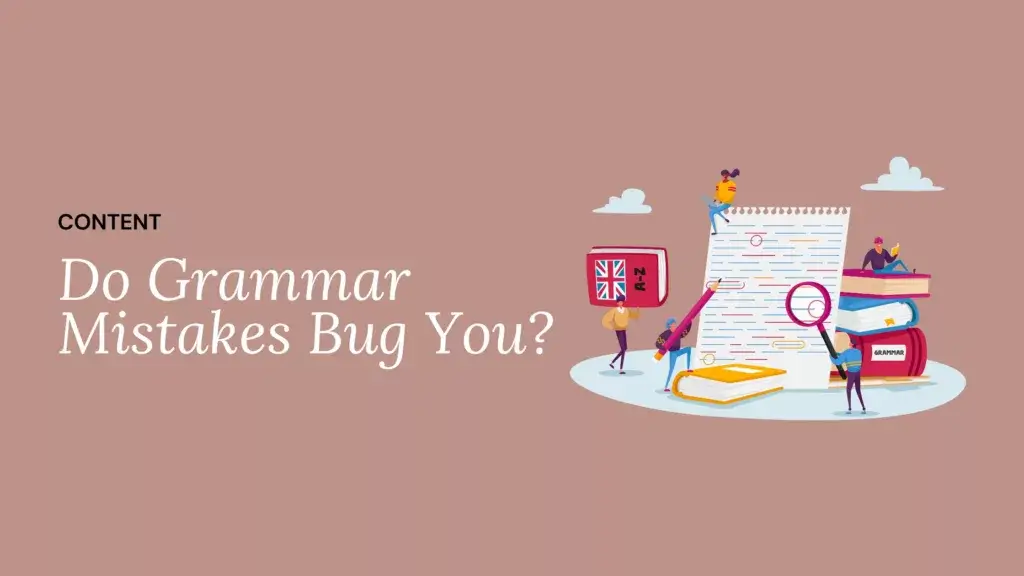
So, now that you’re familiar with navigating Quillbot, let’s dive deeper into how it can help enhance your writing skills, particularly your grammar, sentence structure, and originality.
Grammar and punctuation can be tricky, even for seasoned writers. But with Quillbot, you’ve got a secret weapon.
Here’s how to make the most of it:
- Feed your text: Put your raw thoughts into Quillbot, without worrying about grammar.
- Choose ‘Fluency Mode’: This mode fixes common grammar and punctuation errors.
- Compare: Look at Quillbot’s suggestions and compare them with your original text. You can learn a lot from these differences!
By repeating this process, you can improve your grammar and punctuation over time. Sounds like a win, right?
Need Clear and Concise Sentences?
Sometimes, expressing your thoughts clearly can be challenging. Don’t worry, Quillbot can help:
- Use Quillbot’s ‘Standard Mode’: This mode can simplify your sentences and make your ideas more digestible.
- Learn from the changes: Notice how Quillbot rephrases your sentences, making them clearer and more direct.
Want to Keep Your Writing Fresh and Original?
One of the coolest features of Quillbot is its ability to ensure originality and avoid plagiarism. Here’s how:
- Use ‘Creative Mode’: This mode remixes your sentences, infusing them with new expressions while keeping the original meaning.
- Check and recheck: Compare the output with your original text to make sure it’s unique. A plagiarism checker can be a great ally here!
So, there you have it, folks! Using Quillbot not only enhances your writing, but also strengthens your writing skills. It’s like having a friendly guide beside you, showing you the ropes, and helping you to express yourself more effectively.
So, why not give this paraphrasing tool a whirl and start writing like a pro?
How Can Quillbot Help Expand My Vocabulary?
Now, let’s explore how Quillbot can be a secret weapon in expanding your vocabulary and boosting your creativity. Sounds exciting, doesn’t it?
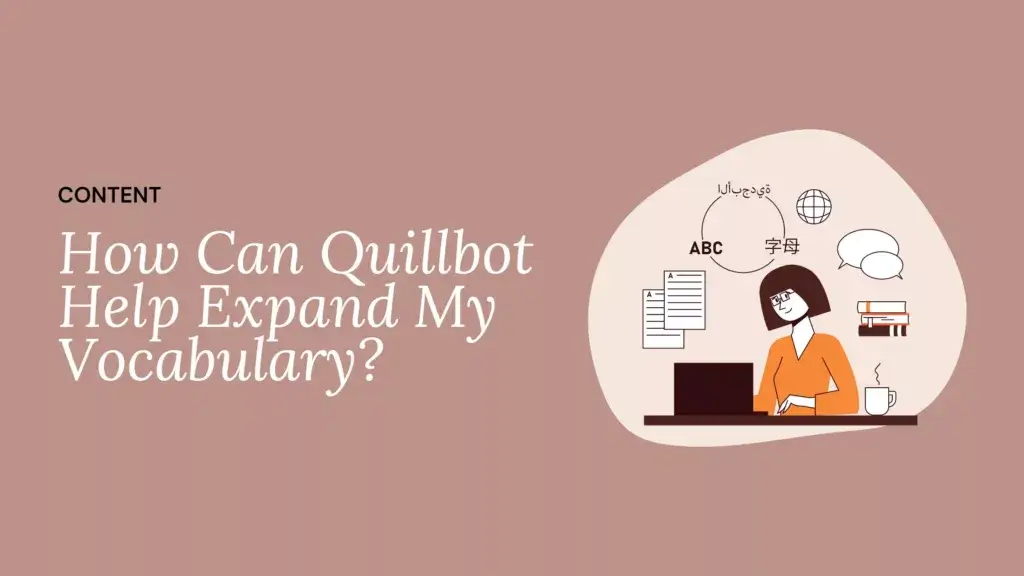
Learning new words and how to use them can be a fun adventure. With Quillbot, it’s as easy as 1-2-3:
- Type your sentence: Just put your thoughts into Quillbot.
- Choose ‘Creative Mode’: This mode will provide you with fresh synonym suggestions.
- Learn new words: Study the alternative words Quillbot suggests and add them to your vocabulary bank!
By practicing this, you can enhance your writing with new, vibrant words. Who knew learning could be this fun, right?
Can Quillbot Help Generate New Ideas?
Absolutely!
Quillbot can be a great tool for coming up with fresh ideas and creative writing prompts. Just input your initial thoughts or a broad topic, then let Quillbot do its magic.
The ‘Creative Mode’ can provide you with a unique spin on your ideas, sparking your imagination even more!
Can I Use Quillbot for Paraphrasing?
Definitely! Quillbot is an excellent paraphrasing tool.
Let’s break down how to do it:
- Input your sentence: Put the sentence you want to paraphrase into Quillbot.
- Choose a mode: Each mode offers a different style of paraphrasing. Try them all and see which one you like best!
- Compare and learn: Compare the original and paraphrased sentence. Learn from the changes Quillbot makes.
So, whether you’re into content writing or just want to make your everyday writing more exciting, Quillbot is there to help. It’s like having a personal writing coach who’s always ready to assist you.
Can I Use Quillbot with My Favorite Writing Tools?
Let’s now dive into how we can make Quillbot a part of our regular writing routine. Sounds good? Let’s go!

Absolutely! Quillbot can be integrated with popular writing tools and platforms like Google Docs and Microsoft Office. This seamless integration allows you to use Quillbot’s features without disrupting your usual writing workflow. What a treat!
Any Tips for Using Quillbot with Manual Editing and Proofreading?
Yes, indeed! While Quillbot is a fantastic tool to enhance writing, it’s important to remember that it complements—not replaces—human editing and proofreading.
Here are some tips to get the best of both worlds:
- Write first, then Quillbot: Get your ideas down first, then let Quillbot work its magic.
- Proofread after Quillbot: After using Quillbot, take the time to proofread. This helps ensure your writing still reflects your unique voice.
- Balance is key: Use Quillbot to help with structure and grammar, but rely on your instincts for style and tone.
How Can I Save Time with Quillbot?
Quillbot is all about making your writing process smoother and more efficient. By taking care of grammar, punctuation, and sentence structure, it lets you focus on the heart of your content—your ideas. You can save precious time by leveraging Quillbot to rewrite sentences, paraphrase content, and suggest synonyms.
Quillbot is not just a paraphrasing tool—it’s a writing companion that can make your writing journey more enjoyable and less stressful. So, why not give it a go and let Quillbot enhance your writing process? You might just find it to be your new best friend in content writing.
What Mistakes Should I Avoid When Using Quillbot?
Before we wrap up, I want to share some best practices and tips to make the most out of Quillbot. These handy tips will help enhance your writing experience!

Just like any other tool, Quillbot is most effective when used properly. Here are some common mistakes you should avoid:
- Relying solely on Quillbot: Remember, Quillbot is a tool to assist you, not do all the work. It’s essential to proofread the content after using Quillbot.
- Ignoring your writing style: Quillbot provides suggestions, but your unique voice and style should still shine through.
- Overusing the tool: Quillbot can rephrase sentences and suggest synonyms, but overdoing it can make your content sound unnatural.
How Can I Make Quillbot’s Suggestions Fit My Writing Style?
Making Quillbot work for you is all about customization. Here’s how you can do it:
- Choose your mode: Quillbot has various modes like Standard, Fluency, Creative, etc. Pick the one that aligns with your writing style.
- Edit the suggestions: If a suggestion doesn’t quite fit, feel free to edit it. You have the final say!
Are There Any Success Stories with Quillbot?
Absolutely! Many writers have shared how Quillbot has transformed their writing experience. One such example is a freelance writer named Sara. She used to spend hours rewriting and proofreading content. After discovering Quillbot, her workflow became more streamlined. She uses Quillbot for initial edits and spends less time worrying about sentence structure, freeing her to focus on the creative side of writing.
Remember, the best way to understand the benefits of Quillbot is to try it yourself.
Final thoughts
And here we are, at the end of our Quillbot journey together!
Remember, we’ve covered the basics of Quillbot, how it uses AI to elevate your writing, and the many benefits it can bring to your writing experience. We’ve dived into how to get started with it, from accessing and navigating Quillbot to exploring its different writing modes and options. You’ve learned how to use Quillbot for enhancing grammar, sentence structure, and ensuring originality in your work.
We’ve touched upon how Quillbot can help expand your vocabulary and spark creativity. Plus, we’ve discussed how to integrate it into your writing process and some best practices to keep in mind.
Now, it’s over to you. As a writer, each word you write is a piece of your heart on the page. Why not let Quillbot be your helpful guide, giving you the tools you need to polish and perfect your work? Whether it’s for content writing, proofreading content, or using it as a paraphrasing tool, Quillbot is ready and waiting to enhance your writing.
Remember, each writer’s journey is unique, just like each of us. So, take your time, play around with Quillbot, and see how it best fits into your creative process. The writing world is your oyster, and Quillbot is just a tool to help you uncover the pearl within.
As always, thank you for joining me on this journey. I hope this Quillbot guide has been helpful and enlightening. Now, go out there and let your words flow, confident in the knowledge that Quillbot is here to assist you in crafting the best possible version of your writing.
Remember, keep writing, keep creating, and keep shining. Your words matter, and the world is waiting to hear your voice. Until next time, happy writing!
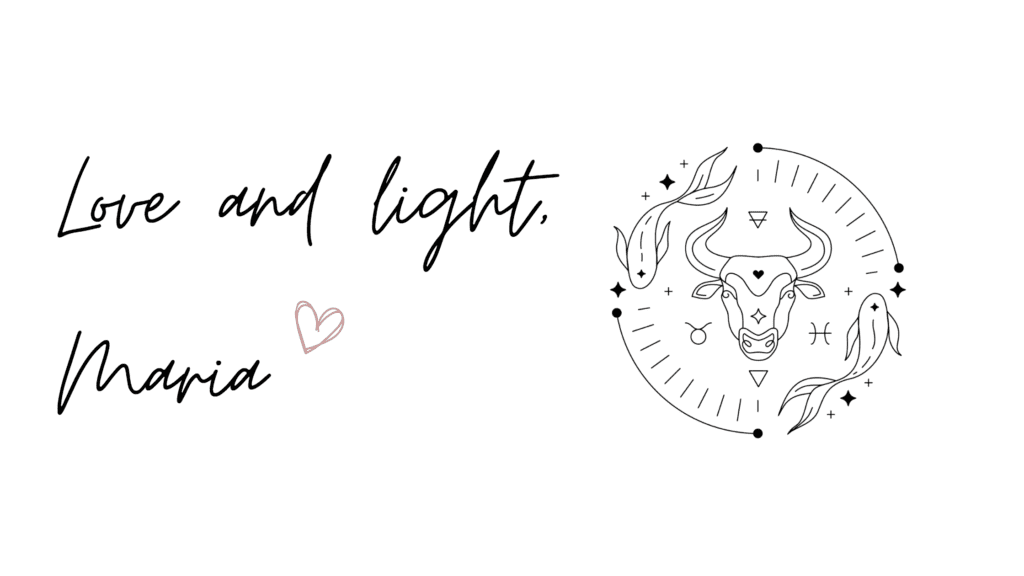





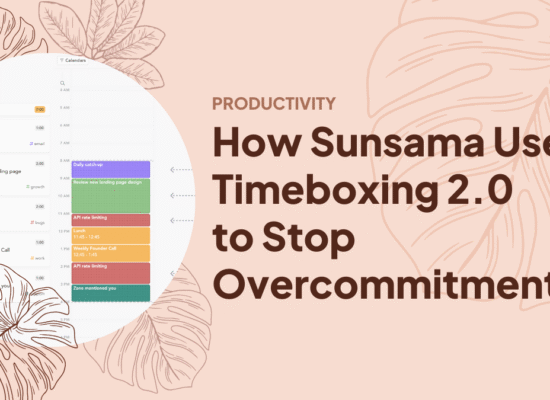
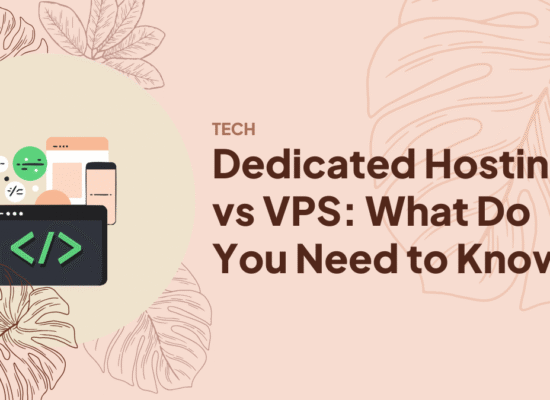
No Comment! Be the first one.