Table of Contents
- Why Traditional HubSpot Setups Might Not Work for You
- Creating Your ADHD-Friendly HubSpot Dashboard
- Automation: Your ADHD Brain’s Best Friend
- Making Lists Work for You
- Time Management Features That Actually Help
- Creating Sustainable Routines
- Emergency Toolkit: When Things Get Overwhelming
- Conclusion
Why Traditional HubSpot Setups Might Not Work for You
Remember that time you tried using someone else’s perfectly organized system, only to find yourself more scattered than before? Traditional HubSpot setups often follow a one-size-fits-all approach that can feel like wearing shoes three sizes too small for your ADHD brain.
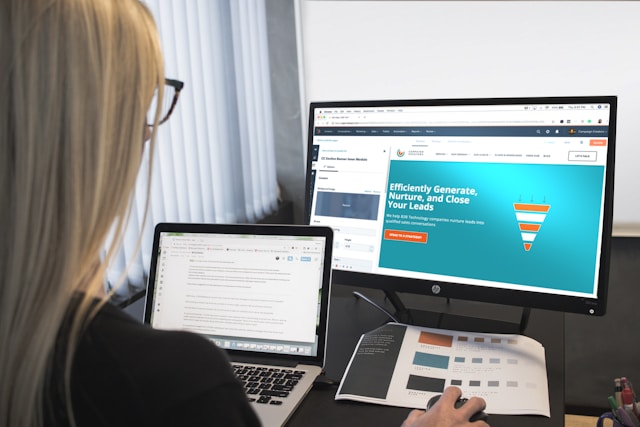
The most common challenges people with ADHD face in digital workspaces include:
- Getting lost in endless dropdown menus
- Struggling to maintain consistent data entry habits
- Feeling paralyzed by too many customization options
- Losing track of important tasks in a sea of notifications
What your brain actually needs is a system that works with your natural tendencies, not against them. Think of it as creating a GPS for your mind – one that sometimes understands you’ll take the scenic route, but still helps you reach your destination.
Let’s reimagine your HubSpot workspace as a system that celebrates your unique workflow needs, rather than forcing you to conform to someone else’s idea of productivity. After all, the best productivity system is the one you’ll actually use.
Creating Your ADHD-Friendly HubSpot Dashboard
A. Simplifying Your Visual Space
When structuring HubSpot for the ADHD brain, less is definitely more. Think of your dashboard as your digital zen garden – every element should have a purpose, and empty space isn’t wasted space, it’s breathing room for your mind.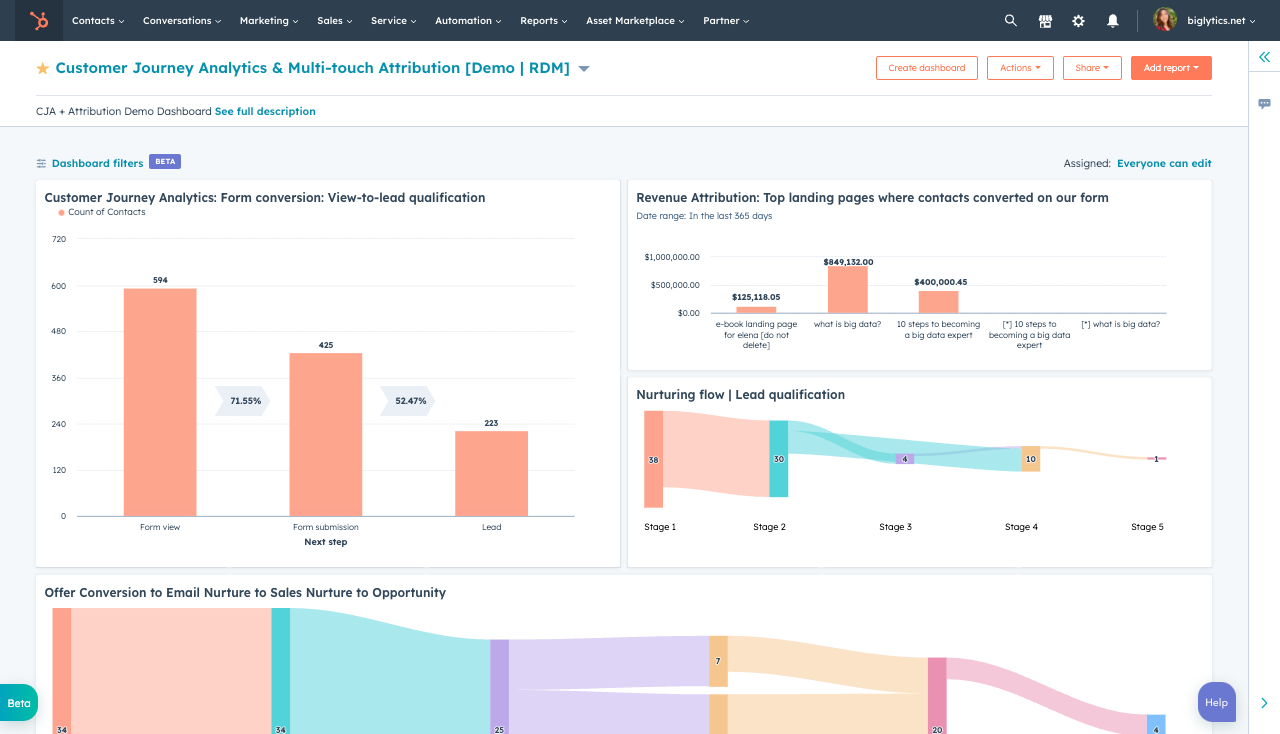
Start by selecting only the widgets that directly impact your daily tasks. Ask yourself: “Do I need this information every day?” If the answer is no, it doesn’t belong on your main dashboard. Essential widgets might include:
- Today’s priority tasks
- Active deals requiring immediate attention
- Recent customer interactions needing follow-up
Color coding isn’t just pretty – it’s a powerful tool for managing ADHD symptoms in your digital workspace. Create a simple color system that your brain naturally understands:
- Red for urgent tasks
- Green for active, revenue-generating activities
- Blue for administrative tasks
- Yellow for items needing review
Arrange your layout based on your peak attention times. Place high-priority widgets where your eyes naturally land when opening HubSpot, typically the top-left corner.
B. Designing Intuitive Pipelines
Let’s make your pipelines work like your brain does – in clear, manageable chunks. Instead of creating complex, multi-stage pipelines that overwhelm, break them down into smaller, digestible sections. Think of it as creating stepping stones across a stream rather than building a bridge.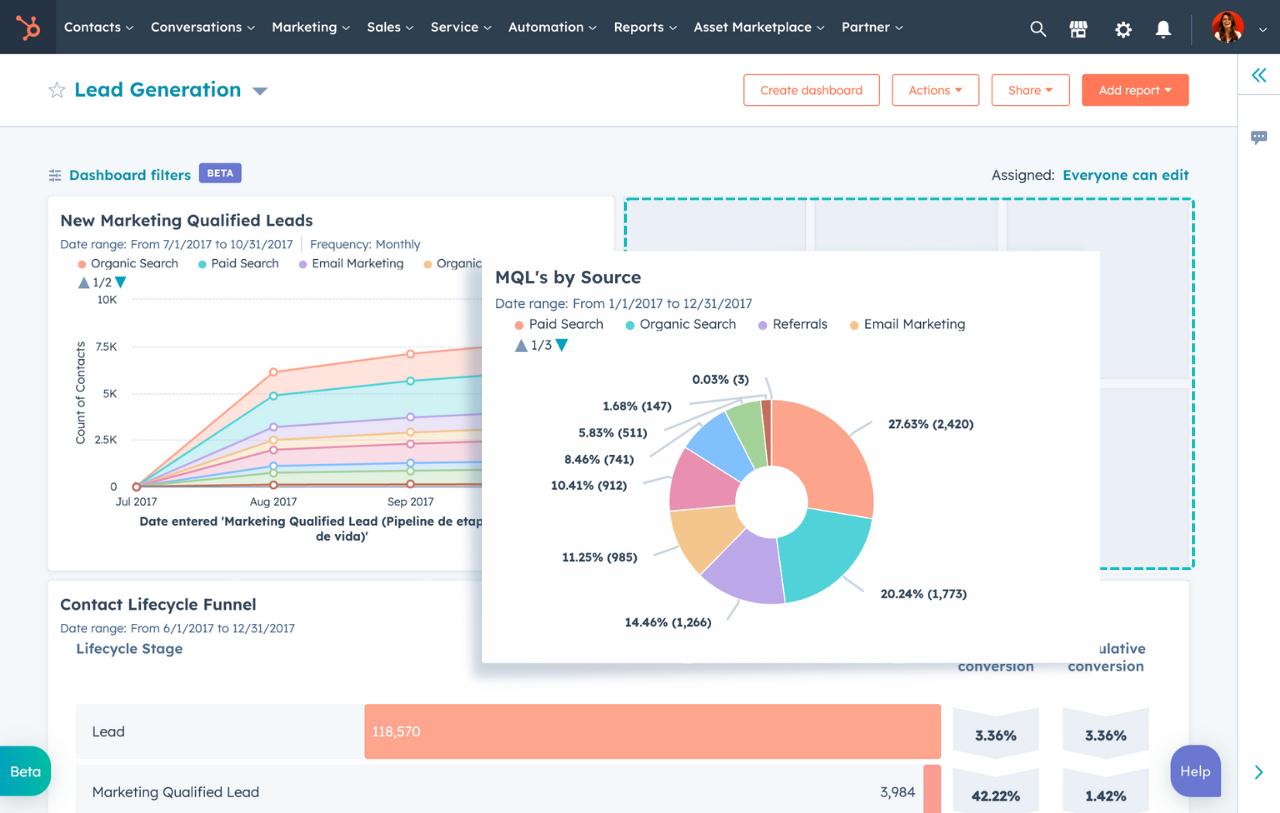
Implement visual cues that speak to your brain:
- Use pipeline stage icons that actually represent the action needed
- Add progress bars for complex tasks
- Include checkpoints that celebrate small wins
Make progress tracking feel natural by:
- Setting up automated stage movement based on completed actions
- Creating visual milestone markers
- Using deal rotting features to highlight stagnant items
Remember, your pipeline should tell a story at a glance. When managing ADHD symptoms, visual comprehension is often stronger than text-based understanding. Use HubSpot’s customization features to create a pipeline that visually guides you through your processes without overwhelming your cognitive load.
Pro tip: Set up automated reminders for pipeline movement to help maintain momentum without relying solely on memory. This creates a gentle nudge system that works with your brain’s natural rhythm rather than against it.
Automation: Your ADHD Brain’s Best Friend
A. Task Automation
When structuring HubSpot for the ADHD brain, automation becomes your personal executive assistant. Instead of relying on memory (which we all know can be spotty), let’s create a system that remembers for you.
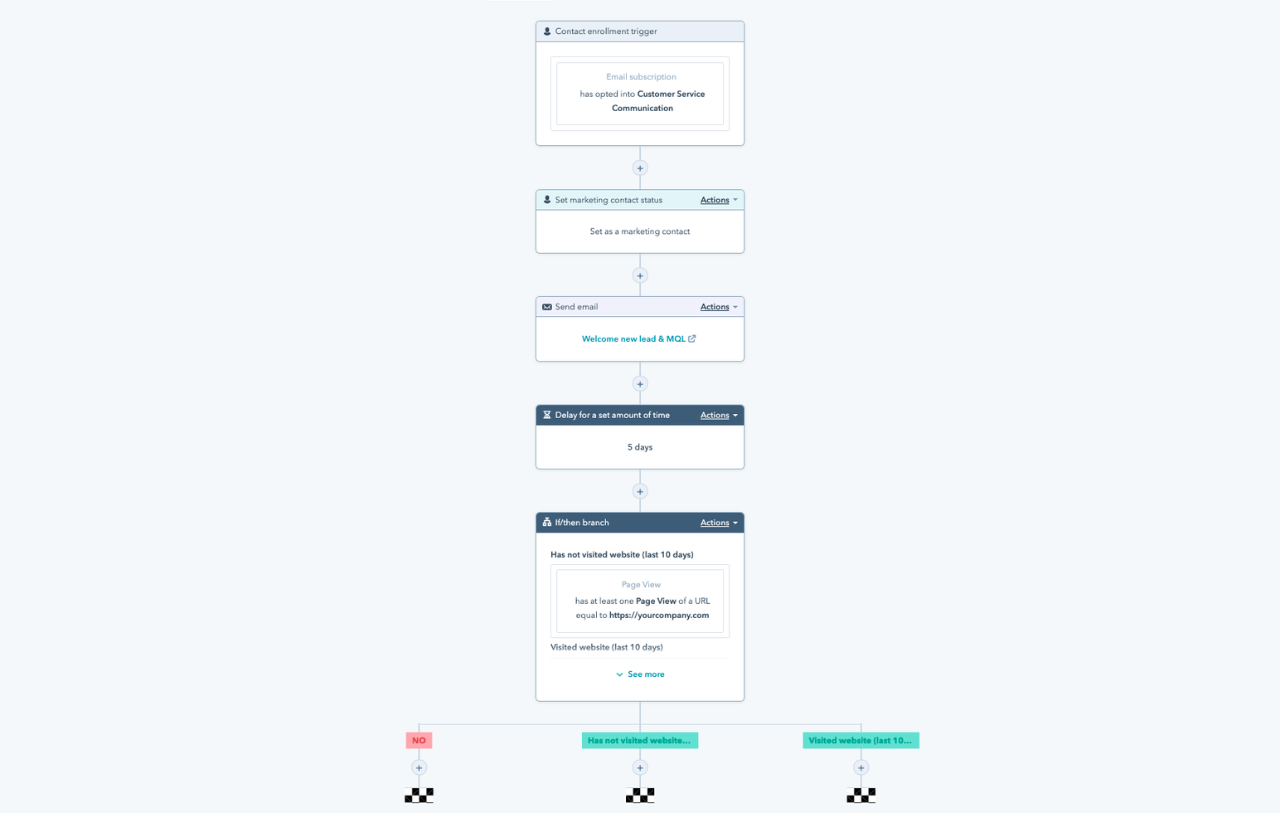
Start with reminders that actually work for your brain:
- Set up sequential reminders (5 minutes, 1 hour, 1 day before deadlines)
- Create visual pop-ups instead of easily ignored email notifications
- Use custom reminder messages that speak your language (“Hey! That important call is happening soon!”)
Email templates are lifesavers for managing ADHD symptoms, especially during those foggy brain days. Create templates for:
- Follow-up sequences
- Meeting confirmations
- Common customer queries
- Project updates
Reduce decision fatigue through workflow automation:
- Automate lead assignment based on clear criteria
- Set up automatic task creation when deals reach specific stages
- Create automated follow-up sequences

B. Data Entry Simplification
Make data entry less painful with smart forms that remember previous inputs. Think of it as HubSpot doing the heavy lifting for your working memory. Set up:
- Progressive fields that autopopulate
- Default values for common entries
- Required fields only for essential information
Quick-action buttons should be your new best friends:
- Create one-click task completion buttons
- Set up custom actions for frequent activities
- Use keyboard shortcuts for common operations
Making Lists Work for You
Transform traditional to-do lists into ADHD-friendly list organization systems that actually make sense to your brain. Break tasks into:
- “Must Do Today” (3 items maximum)
- “Important But Not Urgent” (visibility without pressure)
- “Quick Wins” (tasks under 5 minutes)
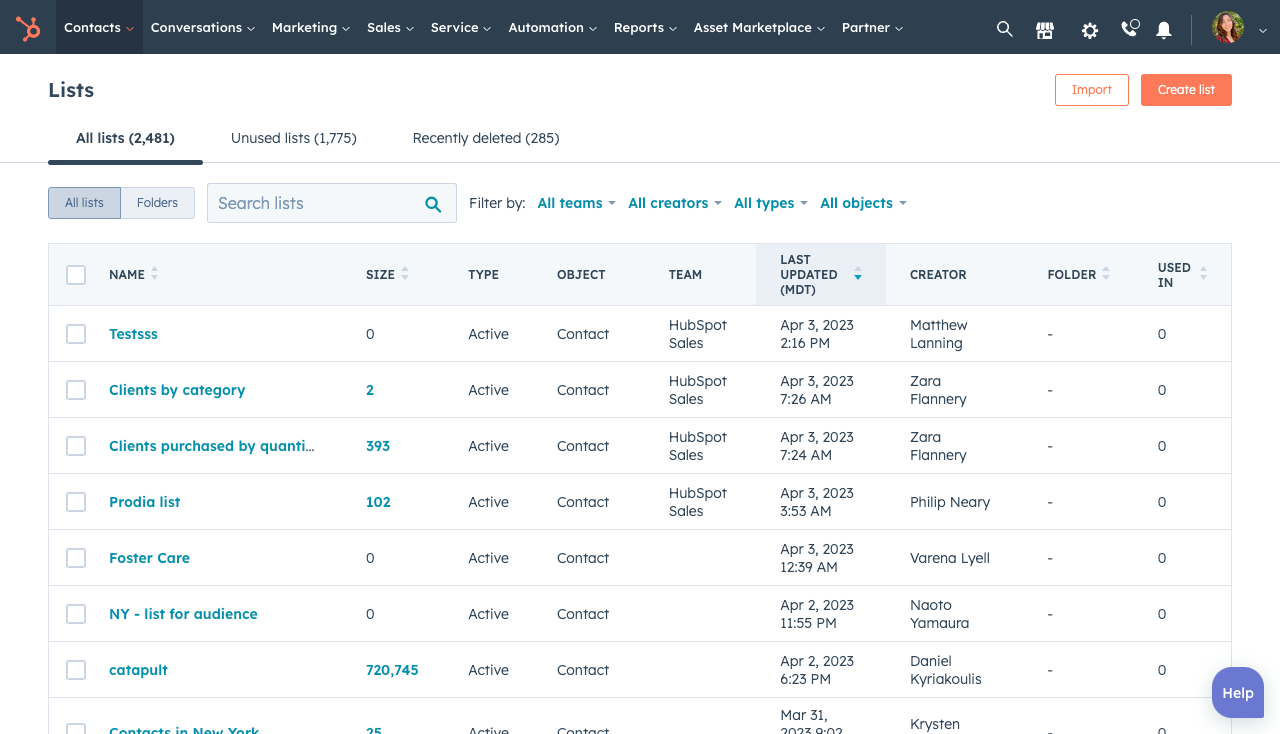
Implement visual task management strategies that stick:
- Use emojis as visual cues ( for urgent, for revenue-related)
- Create color-coded task categories
- Add progress bars to long-term projects
Remember, the goal isn’t to fight your brain’s natural tendencies, but to work with them. Your HubSpot lists should feel like a helpful roadmap rather than a demanding taskmaster.
Time Management Features That Actually Help
When structuring HubSpot for the ADHD brain, effective time management becomes less about rigid schedules and more about creating a flexible framework. Start by integrating your calendar in a way that makes sense – think of it as creating a friendly GPS for your workday, rather than a demanding taskmaster.
Calendar integration pro tips:
- Sync multiple calendars with color-coding for different types of activities
- Create buffer zones between meetings (your brain needs transition time!)
- Set up automatic meeting reminders with prep time included
Make meeting scheduling work for you:
- Use meeting links with custom questions to gather info upfront
- Set specific availability windows that align with your peak focus times
- Create meeting templates with built-in agenda structures
Time-blocking in HubSpot becomes your secret weapon for managing ADHD symptoms:
- Block out “focus zones” for deep work
- Schedule “reactive time” for emails and quick tasks
- Include transition periods between different types of work
Creating Sustainable Routines

A. Daily Checks That Don’t Overwhelm
Transform your daily HubSpot routine into a gentle rhythm rather than a rigid checklist:
Morning Review (15 minutes max):
- Quick scan of dashboard priorities
- Check only urgent notifications
- Identify top 3 tasks for the day
Afternoon Reset (10 minutes):
- Review progress on priority tasks
- Quick inbox check
- Adjust remaining day’s schedule if needed
End-of-Day Wrap-Up:
- Capture any loose ends
- Set up tomorrow’s priority list
- Celebrate what you accomplished
B. Weekly Maintenance Made Easy
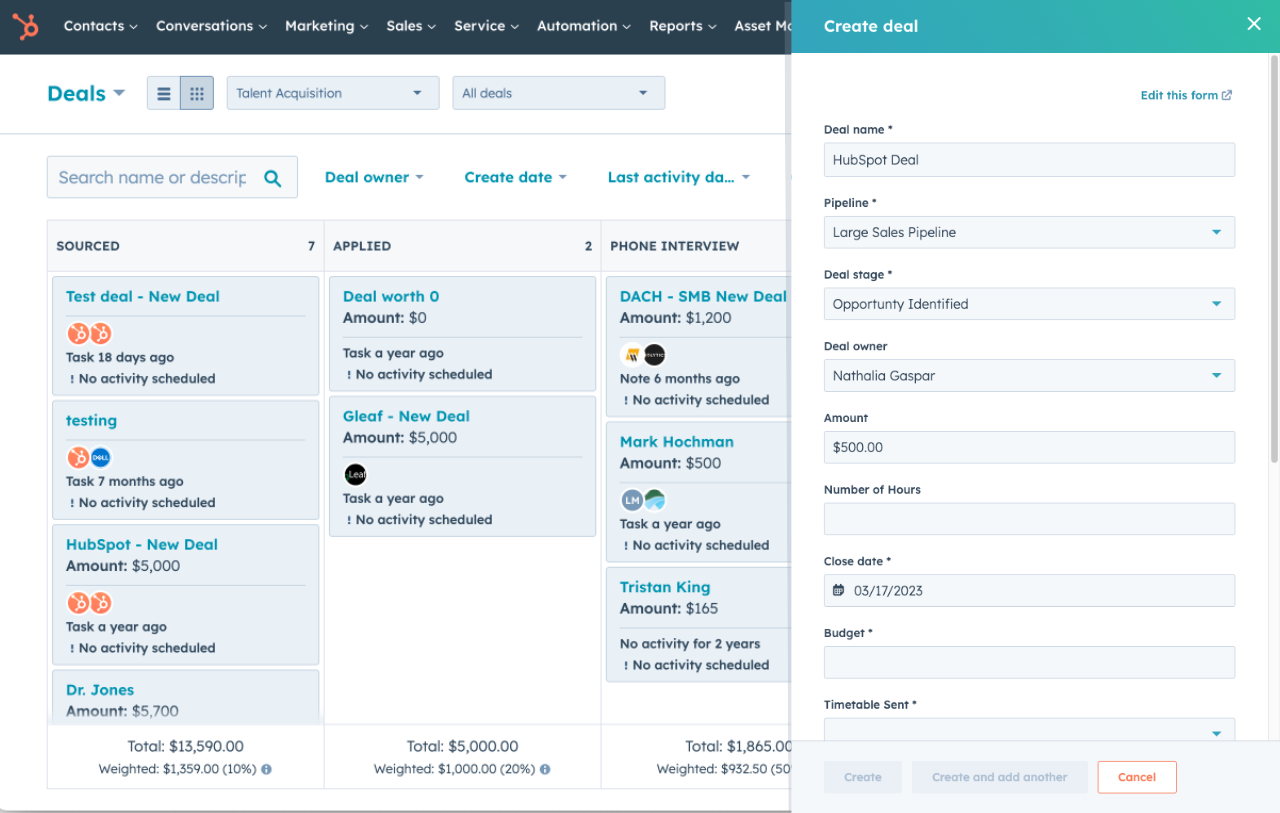
Keep your HubSpot system running smoothly with these ADHD-friendly maintenance practices:
Simple Cleanup (30 minutes weekly):
- Archive completed tasks
- Update deal stages
- Clear out unnecessary notifications
Progress Review:
- Check pipeline movement
- Review automation performance
- Identify any stuck projects
Adjustment Opportunities:
- Tweak dashboard layouts
- Update templates
- Refine automation rules
Emergency Toolkit: When Things Get Overwhelming
Create a rescue plan for those days when everything feels like too much:
- One-click access to your most essential tools
- Pre-made templates for common scenarios
- Quick reset procedures for when you feel lost in the system
Remember, the goal is to make HubSpot work for your brain, not the other way around. These systems should feel like helpful guides rather than rigid requirements.
Conclusion
Structuring HubSpot for the ADHD brain isn’t about forcing yourself into a predetermined system – it’s about creating a digital workspace that celebrates how your unique mind works. Through the strategies we’ve explored, you’ve learned how to transform HubSpot from an overwhelming platform into your personal productivity ally.
Remember those small wins along the way:
- Creating a dashboard that actually makes sense to your brain
- Setting up automation that feels like having a personal assistant
- Building lists that work with your natural thought patterns
- Establishing routines that support rather than restrict you
Transform Your HubSpot Into an ADHD-Friendly Workspace
Maria is an accomplished digital marketing professional, specializing in content marketing and SEO. She's a neurodivergent who strives to raise awareness, and overcome the stigma that envelopes around mental health.
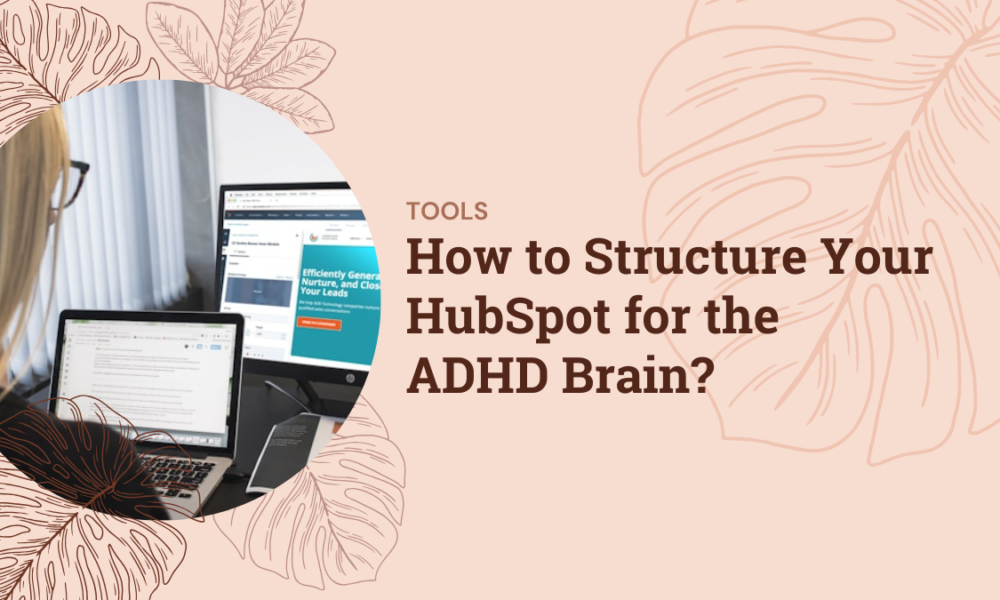

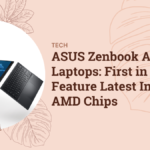


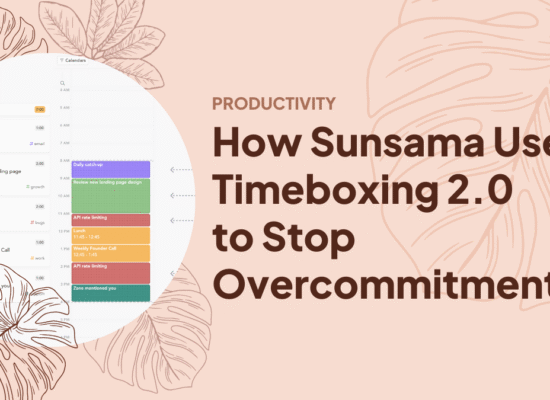
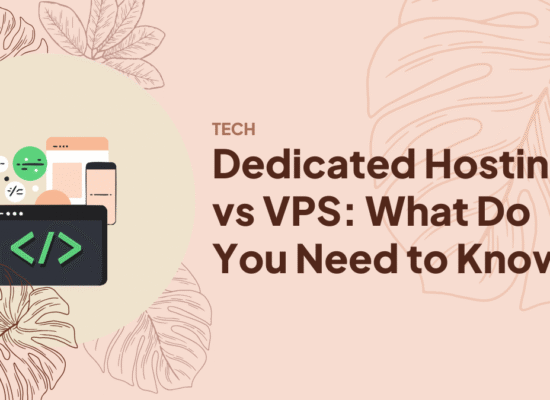
No Comment! Be the first one.