Table of Contents
- Understanding HubSpot Content Workflows
- Building Your Content Creation Engine: Essential HubSpot Tools
- Optimizing for Success: HubSpot’s Built-in SEO Magic
- Collaboration & Workflow Harmony
- Publishing Powerhouse: Streamlining Your Content Launch
- Beyond the Basics: Strengthening Your HubSpot Content Strategy
- Conclusion: Become a Content Powerhouse with HubSpot
Ever stared at your content calendar and felt overwhelmed by all the moving pieces? You’re not alone. Like a skilled conductor orchestrating a symphony, creating and managing content requires precision, timing, and the right tools. That’s where HubSpot’s content workflows come in – they’re your personal content conductor, helping you orchestrate your marketing masterpiece.
Recent studies indicate that businesses using automated content workflows see a 451% increase in qualified leads. But here’s the thing – it’s not just about automation; it’s about creating a smooth, well-oiled content machine that practically runs itself.
Your clicks help pay the internet bill. We earn a bit when you use our links!
Understanding HubSpot Content Workflows
Think of a content workflow as your digital marketing recipe. Just like baking a cake, you need the right ingredients (your content), the correct sequence (your workflow steps), and perfect timing (your automation). HubSpot’s content workflows are essentially your sous chef, making sure everything happens in the right order at the right time.
Key features in HubSpot’s workflow tools include:
- Visual workflow builder: Design your content journey with an intuitive drag-and-drop interface
- Branching logic: Create different paths based on user behavior and preferences
- Performance analytics: Track how your workflows perform and adjust accordingly
- Integration capabilities: Connect with your favorite tools and platforms
- Automation triggers: Set specific actions to trigger based on user behavior
Building Your Content Creation Engine: Essential HubSpot Tools
HubSpot’s suite of integrated tools is designed to turbocharge your content creation efforts and streamline your entire HubSpot content workflow. Let’s dive into a few key players:
Ideation Station: Content Strategy Tool
HubSpot’s content strategy tool acts as your ideation powerhouse. By using this tool, you can focus your efforts by building topic clusters around core themes that resonate with your audience. These topic clusters ensure your content maintains a clear direction.
Additionally, the built-in SEO recommendations help you uncover high-value keywords and the questions your target audience is searching for, which helps your content rank higher in search results and get discovered more easily.
Planning & Prioritization: Editorial Calendar
The HubSpot editorial calendar is your go-to command center for content organization. This calendar gives you a bird’s-eye view of your content schedule, allowing you to visualize upcoming blog posts, social media promotions, emails, and campaigns. This helps maintain a consistent content flow and avoid those last-minute scrambles. Additionally, you can easily assign tasks and set deadlines within the calendar, ensuring everyone is accountable and your HubSpot content workflow stays on track.
Content Creation Powerhouse: Templates & Drag-and-Drop Functionality
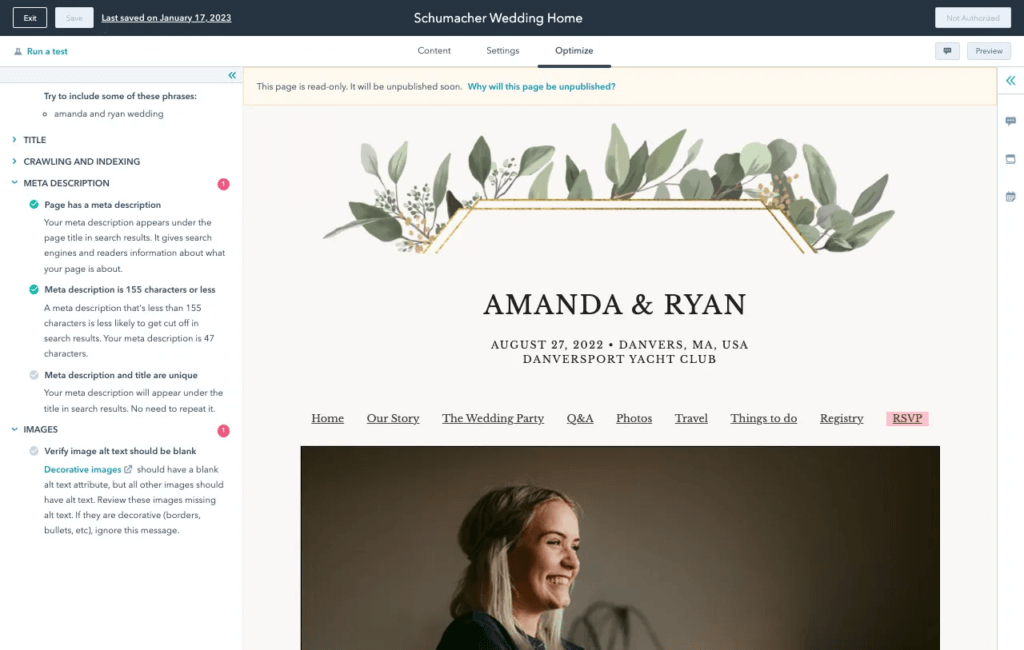
HubSpot simplifies the actual creation process. Instead of starting from scratch, utilize their collection of pre-designed blog, landing page, and email templates that provide a solid foundation to build upon. The intuitive drag-and-drop editor makes formatting and customizing your content a breeze, allowing your team to focus on crafting compelling messages rather than struggling with technical details.
HubSpot’s integrated tools streamline every phase of your content journey, from brainstorming to execution, creating a seamless HubSpot content workflow that saves time, improves quality, and helps you achieve your marketing goals.
Optimizing for Success: HubSpot’s Built-in SEO Magic
HubSpot knows that visibility is everything – that’s why powerful SEO tools are woven directly into its HubSpot content workflow. Let’s explore how to leverage them:
Keyword Research Made Easy
HubSpot’s SEO tools help you uncover the exact search terms your audience uses. This data-driven approach ensures you’re creating content that addresses real questions and needs, increasing the chances your content will get discovered organically.
On-Page SEO Guidance
HubSpot doesn’t leave you hanging when it comes to optimizing your content. On-page SEO recommendations provide clear instructions and real-time suggestions on improving your:
- Titles and Meta Descriptions: Craft titles and descriptions that accurately reflect your content and entice search engine users to click.
- Content Structure: Use header tags (H1, H2, etc.) properly to organize your content, making it easily digestible for both search engines and readers.
The HubSpot SEO Advantage
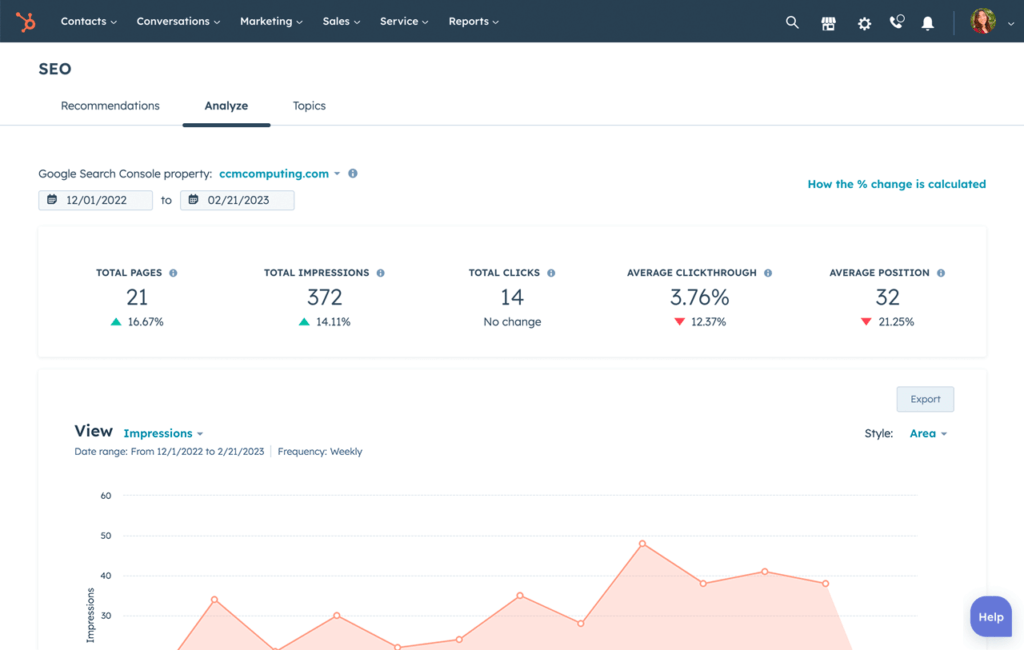
By embracing HubSpot’s SEO features directly within your content workflow, you’ll:
- Climb the Search Rankings: Optimized content has a much better chance of reaching those coveted top spots in search results, giving your brand greater visibility.
- Attract the Right Audience: Content tailored to specific keywords will draw in visitors who are genuinely interested in what you have to offer.
- Track and Measure: HubSpot’s analytics tell you which keywords are performing well, allowing you to refine your content strategy and continuously improve results.
Remember: SEO is an ongoing journey, not a one-time fix. HubSpot’s built-in tools provide you with the roadmap you need to steadily improve your content’s discoverability.
Collaboration & Workflow Harmony
Content creation often isn’t a one-person show. HubSpot understands the importance of collaboration and makes it a smooth part of your HubSpot content workflow. Here’s how:
- Team Comments & Feedback: Enabling comments directly within blog drafts or other assets allows for in-context feedback. This streamlines discussions, eliminates the need for lengthy email chains, and ensures everyone’s suggestions are considered.
- Revision History: Worried about losing an earlier version you liked? HubSpot’s revision history lets you track changes and revert to previous drafts if needed. It’s like having a safety net for your content.
- Assignments & Notifications: Using the assignment feature, you can easily delegate tasks (writing, design, editing, etc.) to specific team members. Automatic notifications keep everyone updated on their responsibilities and ensure projects move forward without delays.
The Benefits of HubSpot’s Collaborative Approach
- Improved Content Quality: Multiple perspectives and feedback loops help refine content and catch potential errors before publishing.
- Increased Efficiency: Clear task assignments and built-in communication tools eliminate the bottlenecks caused by miscommunication.
- Team Empowerment: HubSpot gives contributors a sense of ownership, knowing their input is valued, and they play a significant role in the HubSpot content workflow.
HubSpot transforms content creation into a true team effort, promoting transparency, efficiency, and ultimately, better results.
Publishing Powerhouse: Streamlining Your Content Launch
It’s time to get your content in front of the world! HubSpot’s powerful features make your launch a smooth operation, all within your streamlined HubSpot content workflow. Let’s see how:
Scheduling Made Simple
HubSpot takes the guesswork out of when to publish. Set posts to go live at specific dates and times, or even schedule them based on your audience’s peak engagement hours. This ensures your content lands at the optimal moment.
Social Media Synergy
HubSpot seamlessly integrates with your social media channels. Share blog updates, landing page links, and promotions with just a few clicks, maximizing the reach of your content.
Automated Email Magic
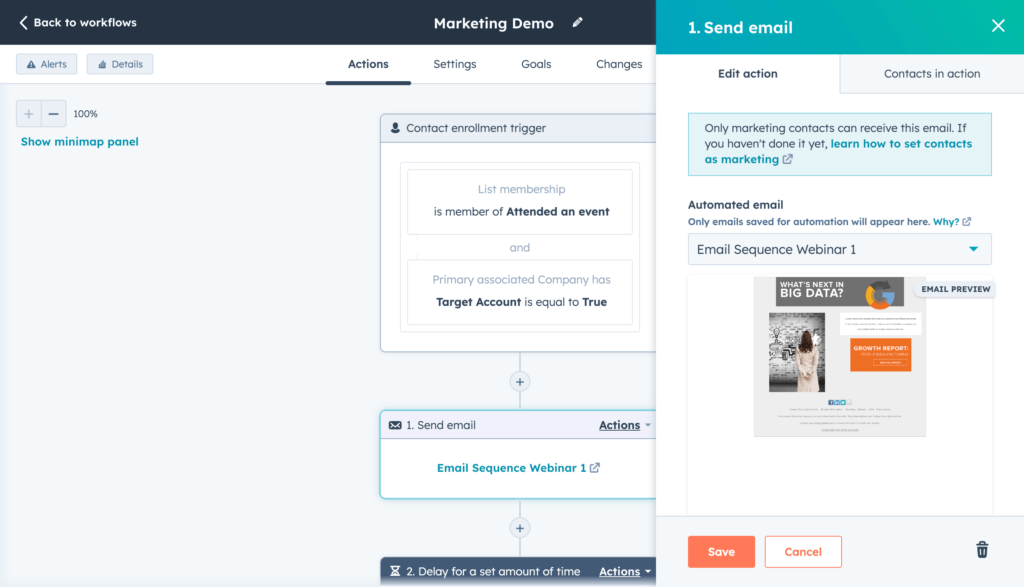
Connect your HubSpot workflows with email marketing campaigns. Set up automated emails that are triggered when new content is published, effortlessly nurturing leads and driving traffic back to your website.
The HubSpot Publishing Advantage
By embracing HubSpot’s publishing capabilities, you’ll:
- Save Time: No more manual posting across multiple platforms! HubSpot centralizes the entire process.
- Expand Your Reach: Tap into the combined power of your website, social media, and email channels to reach a much wider audience.
- Nurture Leads: Automated email campaigns keep your audience engaged and move them closer to becoming loyal customers.
Remember: Consistent publishing is key to success. HubSpot’s tools make it easy to maintain a regular content schedule and maximize the impact of your efforts.
Beyond the Basics: Strengthening Your HubSpot Content Strategy
You have the HubSpot content workflow foundation in place – now it’s time to take your content strategy to the next level. Here are actionable tips to maximize your results:
Utilize Analytics and Reporting
- Track Like a Pro: HubSpot’s robust analytics dashboards show you which blog posts, landing pages, or emails are driving the most traffic, leads, and conversions.
- Learn and Adapt: Analyze this data to understand what resonates with your audience. Double down on successful content types or topics and refine those that fall short.
Example: Your analytics dashboard shows a particular blog post about “Buyer Persona Creation” is consistently getting high traffic.
Action: Consider expanding this into a series of posts diving into more niche persona profiles, or create downloadable templates to accompany it. This helps establish your brand as a thought leader on the topic.
Personalize Your Content
- Get Personal: HubSpot’s email personalization tools let you go beyond the generic “Dear [Name]” greetings. Use data to tailor subject lines, content, and offers for a more impactful experience.
- Segmentation is Key: Create targeted email lists based on audience interests, or lead behavior, ensuring your content is relevant and engaging to each segment.
Example: Use HubSpot’s smart content features to display different calls-to-action (CTAs) based on a visitor’s lifecycle stage. A first-time visitor might see a CTA for an introductory eBook, while a returning lead might see a case study download.
Action: Use behavioral data within HubSpot to trigger highly personalized email campaigns. For instance, if someone abandons a shopping cart on your website, send an automated reminder email with a personalized offer to incentivize them to complete the purchase.
Repurpose Content
- Maximize Your Efforts: Turn a great blog post into a compelling infographic or a video series for social media. Repurposing gives your content legs and helps you reach a wider audience with the same core ideas.
- Get Creative: Explore diverse formats like podcasts, webinars, or slide decks to transform your existing content into something fresh and engaging.
Example: A comprehensive guide on “Email Marketing Best Practices” can be transformed into:
- An infographic highlighting key statistics
- A webinar with a Q&A section
- A series of social media posts offering quick tips
Action: Break down larger pieces of content into “snackable”, engaging formats. Remember the different ways people consume information – some prefer visuals, others prefer audio.
Additional Tips
- A/B Testing: Use HubSpot’s tools to test variations of headlines, CTAs, or email subject lines to see what resonates best with your audience.
- Experiment and Explore: HubSpot offers a wide range of content formats. Don’t be afraid to experiment with videos, podcasts, interactive content, etc., to keep your audience engaged and discover new ways to reach them.
The HubSpot Edge
HubSpot’s tools make it simple to implement these advanced tactics directly within your HubSpot content workflow. By tracking results, personalizing outreach, and creatively repurposing your work, you’ll create a content marketing machine that continuously delivers great results.
Building an Effective Content Strategy with HubSpot

Content Alignment
- Align workflows with your marketing funnel stages
- Create content that matches buyer journey phases
- Develop clear content categories and themes
- Establish content repurposing strategies
Content Templates
| Small Business Template | Enterprise Template |
|---|---|
| Welcome series (3 emails) | Multi-touch welcome series |
| Educational content (2 blog posts) | Industry-specific content paths |
| Offer introduction | Product/service education track |
| Follow-up sequence | Decision-maker specific content |
Conclusion: Become a Content Powerhouse with HubSpot
Throughout this journey, we’ve illustrated how a well-structured HubSpot content workflow revolutionizes the way you create. Let’s recap the game-changing benefits:
- Efficiency Amplified: Banish scattered processes and wasted time. HubSpot streamlines your entire content production journey.
- Consistency Ensured: Deliver a unified brand voice and maintain a regular publishing schedule.
- Collaboration Unleashed: Empower your team with tools designed to enable seamless feedback, revisions, and approvals.
- Results Driven: Tap into HubSpot’s analytics to understand what truly works, and refine your strategy for maximum impact
The Transformation is Real
HubSpot takes you from a frustrated content creator to a strategic, data-driven publishing powerhouse. By embracing the power of the HubSpot content workflow, you’ll consistently deliver value to your audience and reap the rewards of an effective content marketing strategy.
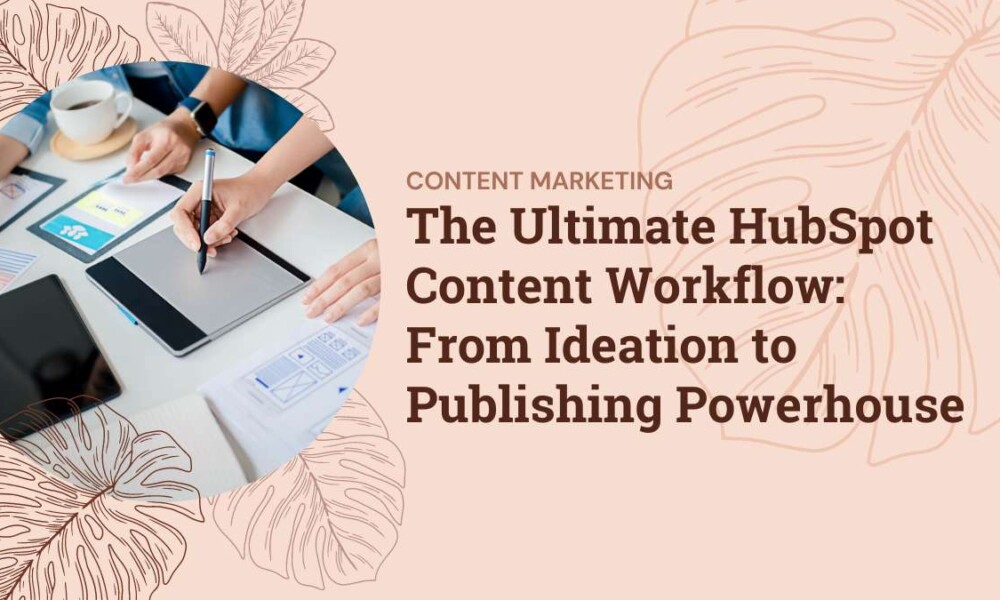

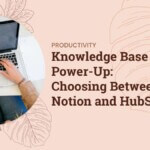


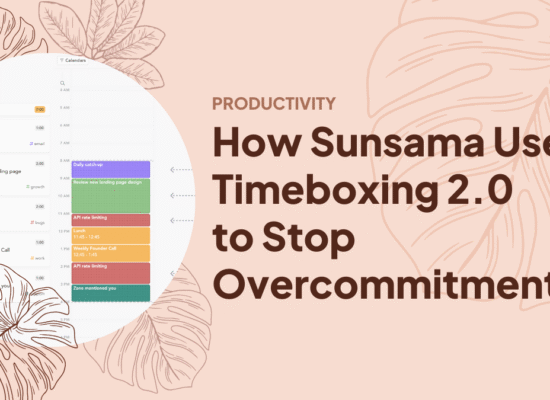
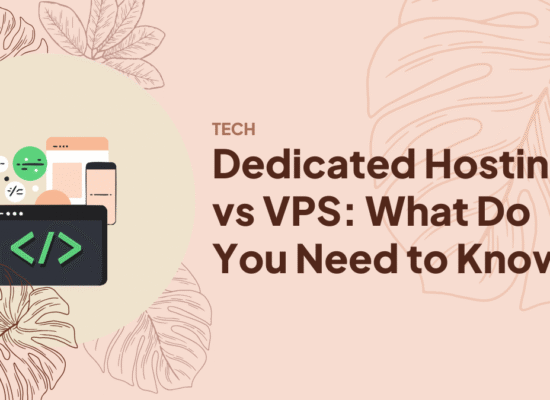
No Comment! Be the first one.