Table of Contents
the art of handwriting may seem like a relic of the past. However, numerous studies have indicated that there are significant benefits to be gained from combining analog and digital methods of note-taking and journaling. From boosting learning comprehension to enhancing mood and creativity, the act of putting pen to paper offers unique advantages.
In this article, we will explore the power of handwriting in digital journaling and how to effectively merge analog and digital techniques to create a seamless and enriching experience.
Disclaimer: This article is for informational purposes only and should not be considered as professional advice.
The Benefits of Handwriting
Research indicates that handwriting can enhance learning and comprehension. When we write by hand, we engage different parts of the brain compared to typing on a keyboard. This increased cognitive engagement leads to better information retention and a more profound understanding of the material.
Additionally, the physical act of writing has been shown to improve memory recall and critical thinking skills.
Moreover, handwriting has been found to have a positive impact on our mood and overall well-being. The tactile experience of pen on paper can be soothing and meditative, reducing stress and anxiety. The deliberate and intentional nature of handwriting allows for self-expression and creativity, fostering a sense of accomplishment and satisfaction.
The Limitations of Analog Note-Taking
While handwriting offers numerous benefits, there are limitations to relying solely on analog note-taking methods. Paper notes can be easily misplaced, damaged, or lost. They are also not easily searchable or duplicable, making it challenging to retrieve specific information when needed.
Furthermore, analog notes lack the flexibility to link to other notes or digital resources, hindering cross-referencing and integration.
Embracing the Digital Advantage
To fully harness the benefits of both analog and digital note-taking, it is essential to integrate the two seamlessly. By combining analog handwriting with digital tools, we can overcome the limitations of each method and create a more efficient and comprehensive note-taking system.
One effective way to integrate analog and digital notes is to maintain a daily log. This approach, inspired by the Bullet Journal method, involves keeping a single notebook where you record your notes, thoughts, and ideas throughout the day. Each page is dated, allowing for easy organization and tracking of information. Carry this notebook with you to capture important moments and insights wherever you go.
The Power of Integration Routine
To ensure a smooth transition from analog to digital, it is crucial to develop an integration routine. Set aside dedicated time, whether daily or weekly, to transcribe your analog notes into a digital format. This routine helps maintain consistency and prevents the accumulation of a backlog of handwritten notes.
One effective integration routine is to create a daily transcription ritual. Set aside 15 minutes each day to review your handwritten notes and identify the ones worth digitizing.
In tools like Workflowy, you can simply copy the relevant notes under the corresponding date, creating a digital record of your analog entries. This process allows for quick and efficient transcription without the need to decide on the exact organizational structure during this initial phase.
Leveraging Digital Tools for Integration
Digital tools offer a range of features that facilitate the integration of analog and digital notes. Workflowy, in particular, provides a seamless environment for combining handwritten and digital entries. Here are some best practices and tools within Workflowy that can enhance the integration process:
1. Use Templates
Templates can be invaluable for activities that require frequent note-taking. By creating templates for recurring tasks or meetings, you can streamline the process of transferring handwritten notes into a digital format. Workflowy allows you to easily copy and paste templates, ensuring consistency and saving time.
For example, a template for meeting notes can include sections for agenda items, action items, and key takeaways. By using this template, you can ensure that important details are captured consistently across all your meetings.
2. Link Liberally
One of the advantages of digital note-taking is the ability to link information effortlessly. In Workflowy, you can use the internal linking feature to connect related notes and create a web of interconnected information. By linking nodes together, you can navigate seamlessly between different topics and cross-reference relevant information.
To create an internal link in Workflowy, simply type “[[” and select the node you want to link to from the menu. This feature allows for easy navigation and ensures that your digital notes are interconnected and easily accessible.
3. Mirror, Mirror
Mirroring is a powerful feature in Workflowy that enables you to duplicate notes across different sections of your digital system. This feature is particularly useful when you have action items or notes from meetings that need to be referenced in multiple contexts.
By mirroring a note, any changes made to one instance of the note will be reflected in all other mirrored instances. This ensures that your information stays up to date and reduces the need for manual duplication or cross-referencing.
4. Keep It Visual, As Needed
While digital note-taking excels in text-based organization, there are cases where visual elements are essential. Workflowy allows you to attach images or diagrams to your notes, providing a visual representation of your analog entries.
For example, if you have handwritten diagrams or charts, you can capture them with your smartphone and attach them to the corresponding digital notes in Workflowy. This combination of visual and textual information helps create a more comprehensive and immersive digital journaling experience.
Following a Consistent Process for Success
To make the most of handwriting in digital journaling, it is crucial to establish a consistent process that combines the benefits of analog and digital methods.
Here are key steps to follow:
- Use a single notebook for analog note-taking, with dated pages.
- Develop a routine for transcribing analog notes into a digital format.
- Leverage digital tools like Workflowy for seamless integration and organization.
- Utilize templates to streamline recurring note-taking tasks.
- Link related notes to create a web of interconnected information.
- Take advantage of mirroring to duplicate and update notes across different contexts.
- Incorporate visual elements when necessary to enhance understanding and creativity.
By following these steps and embracing the power of combining analog and digital techniques, you can create a comprehensive and personalized note-taking system that maximizes your learning, creativity, and productivity.
Handwriting in digital journaling is not about replacing one method with another; it’s about harnessing the unique strengths of each to create a more holistic and effective approach to note-taking. So grab your favorite pen and notebook, and start exploring the limitless possibilities of combining analog and digital in your journaling journey.
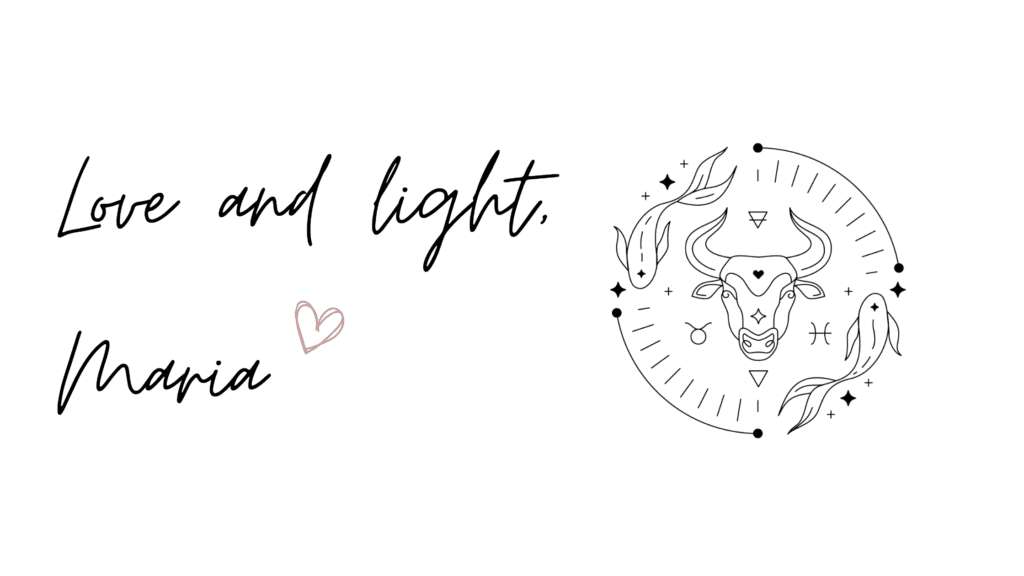
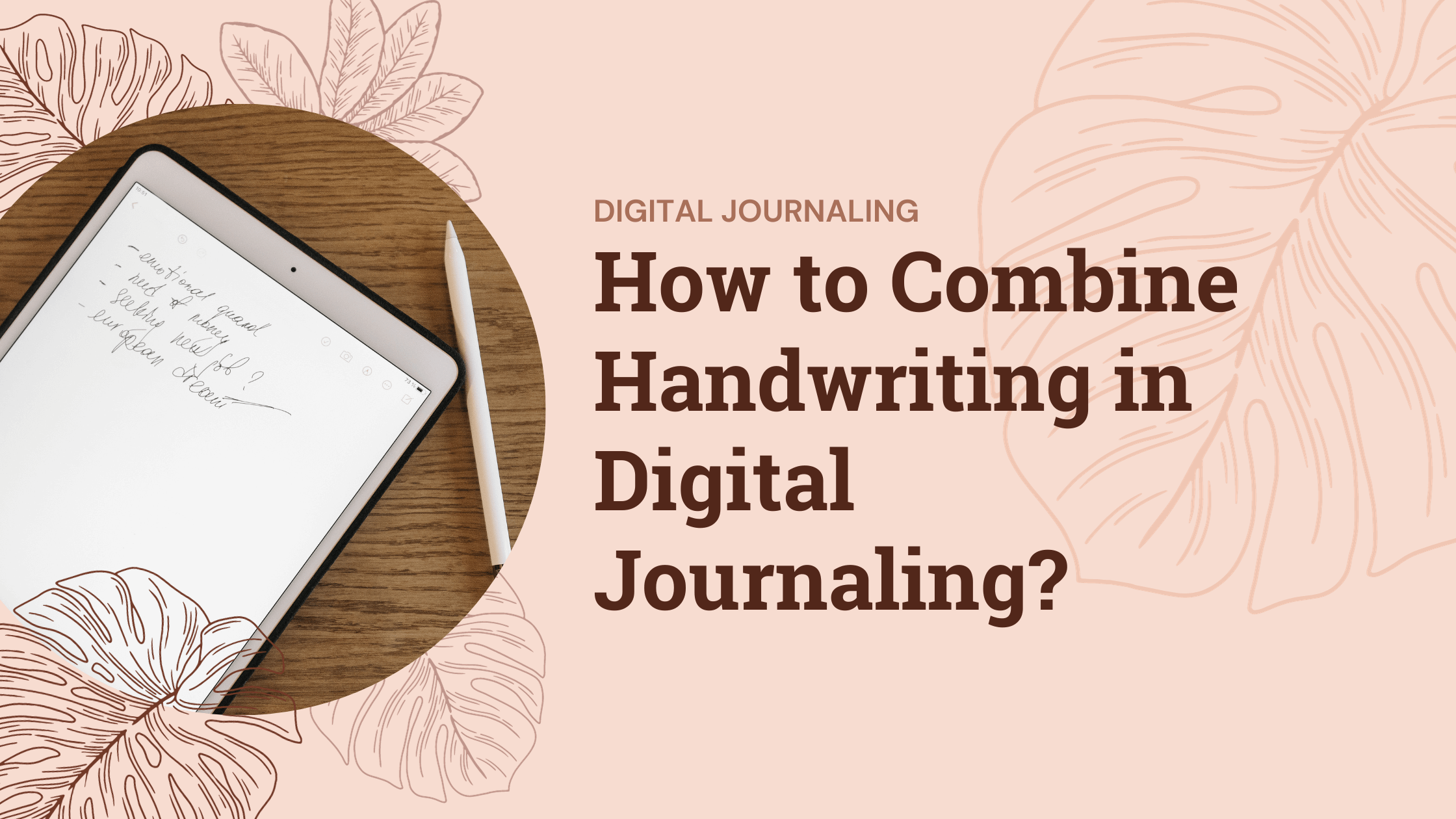
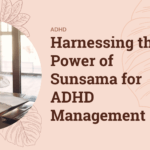
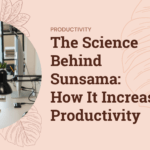


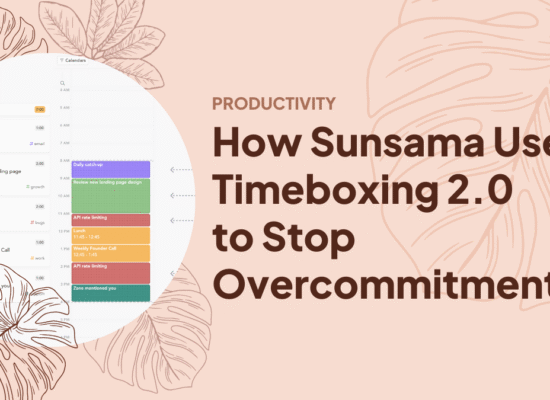
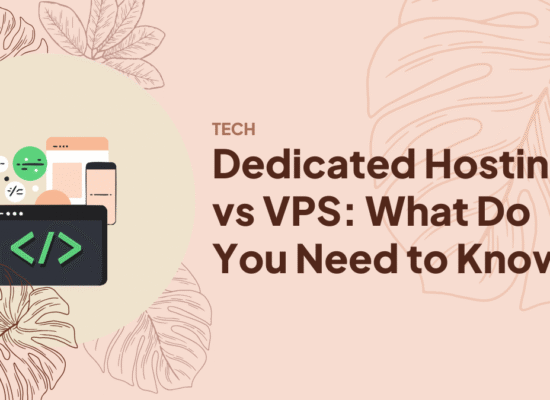
No Comment! Be the first one.